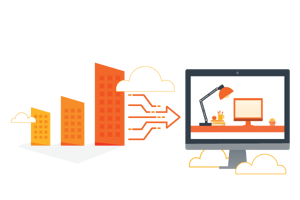From billing pressures to long hours and tough competition, it’s such a challenge to work in the legal profession. With a growing number of electronic files that a typical law firm must maintain comprehensively, the efficiency of their practice is often correlated with how effective they are able to organize, retrieve, and secure this large volume of legal documents.

A well-functioning practice usually entails innovative, secure, and scalable document management solutions that offer key features that are detailed to the legal profession such as document storage, full-text file search, permission and access management, etc. At minimum, adopting a proper management system for your digital documents will streamline your workflows, enhance collaboration, increase both efficiency and security, in turn maximizing your profitability.
With that in mind, let’s take a look at some of the document management solutions to find the right system that fits your firm’s needs:
1. Go Paperless with a DMS
The evolution of technology has created new opportunities for legal firms to employ electronic document management systems (DMS). The affordability and scalability of these systems make it easy to locate and edit client files from a connected device. Instead of rummaging through a room filled with filing cabinets, cloud-based DMSs offer the benefits of minimal hardware requirements, updated software and easy access to technical support. This eliminates the time and cost associated with conventional document storage systems and allows lawyers to focus on case material, ultimately increasing their productivity and billable hours. In fact, each year, an average of 4 weeks worth of time is wasted waiting on mislabeled, misfiled, lost or untraceable documents. That is a lot of time that isn’t being used to its full potential and ultimately being washed down the drain.
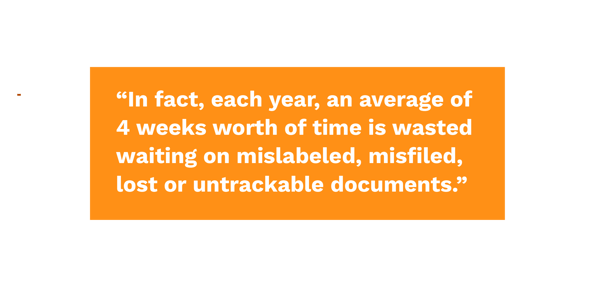
2. Get Electronic Conversion Tools
Even while using a DMS, inefficient handling can slow down your law firm’s activities, delay processes so they take more time than anticipated and cause losses in revenue. As a matter of fact, 16 minutes is the average search time for a paper document. Even more fascinating is that 10 minutes is the average time to retrieve and refile a document that has been properly filed. eTools, such as eCopy PDF Pro, seamlessly interface with most DMSs, eliminating bottlenecks and enabling legal employees to convert paper documents to a digital version with the simple touch of a button.
The use of additional tools increases productivity by using optical character recognition (OCR) programs to capture text, removing the costs and time it takes to manually apply date stamps, convert Word documents to PDFs or compress the format. eCopy provides imaging software that transforms a pressurized legal workflow into a smooth functioning process, reducing hours wasted on conversion and eliminating potentially costly errors.
3. Utilize Multifunction Printer Systems
As the court systems now allow (and mandate in some specific cases) e-filing for most cases, many law firms face new challenges when it comes to scanning the legal documents to digital files. To remain within compliance regulations, you need to ensure that the digital files are secure, searchable, and editable after scanning and printing.
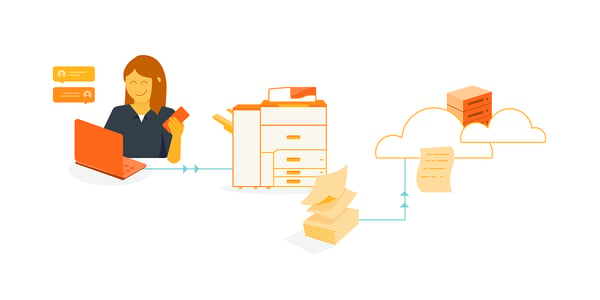
One of the most effective solutions for the legal industry regarding cloud-based document scanning and printing is the use of multifunction office printer system tools. This system offers many features that are detailed for the legal arena —for instance, documentation management, built-in security solutions, and workflow automation. The system connects to most cloud-based services and uses optical character recognition (OCR) to capture documents, compress, convert, and automatically date stamp them. Once converted, digital files can be easily searched, retrieved, or sent from the machine to the courts, in lieu of traditional methods such as courier, fax, email or file drop. In contrast to traditional printers which insecurely save documents in their hardware memory, multifunction office printer systems store records on a secure server and also offer automated back-up files to protect your client confidential data.
To facilitate efficiencies in the legal environment, you can reduce unnecessary hard copies and storage space, achieve higher page-per-minute printing capabilities, generate digitized documentation, and have all legal files secure – all in one place. In addition to eliminating mundane tasks, these capabilities save you time and enhance employees’ use of resources, which in turn maximize productivity and financial efficiencies.
4. Upgrade Your Ease of Access
Lawyers and attorneys often need to archive and reserve records from past cases for later reference. Storing some of these preceding documents in some form of offsite storage provides an additional blanket of security. At the same time, using offsite storage yields greater efficiency by saving space and time.
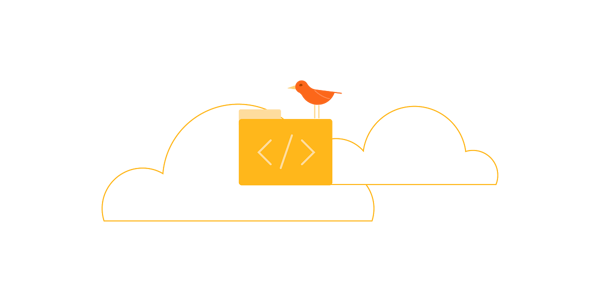
Here is a short list on how utilizing offsite storage can increase productivity:
- 24/7 Document Recovery-offers law practices the option to access and quickly navigate through all documents at any time as well as offer emergency retrieval services for unusual situations. For compliance purposes, a DMS allows you to organize documents so legal records reaching maturity date are easily disposed of, preventing liability issues and saving office space.
- Heightened Legal Document Security- Offsite legal records storage providers manage documents in secure facilities designed to protect records from hazards such as break ins or natural disaster.
- Document Destruction Management-Offsite storage services help law firms to properly complete the document life cycle with direction from a secure document shredding service.
5. Increase Security with Monitoring Tools
Due to the sensitive nature of legal documents, it is imperative that your firm prioritizes the security of your files. Monitoring tools that are integrated within DMSs will create an additional layer of protection. Monitoring tools or threat detect software such as the Cloud Pak for security from IBM monitors activity in a constant vigil. Adaptable permission settings allow only designated employees, with proper credentials, access to privileged information. The monitoring tools will also survey any user who views a document and record any edits that the user may make. Full transparency creates increased accountability, allowing you and your team to make a promise of perfect confidentiality to your clients.
6. Promote Team Collaboration
Document Management Systems enable your firm to transition into a modern work environment, without losing an in-person connection. Workplace flexibility trends such as BYOD, or bring your own device, and remote working are expected to gain more traction in the upcoming years, but nearly 70% of remote workers claim they feel disconnected.

By implementing a DMS, your firm’s documents will all be accessible in an easy-to-find location and employee communication can occur via one secure channel. This creates a culture of collaboration within your firm while simultaneously enabling real-time communication and complete social integration from anywhere, allowing your firm to offer competitive work-life balance benefits.
7. Time Tracking
Time tracked is time spent to magnify billable hours. More billable hours in turn generates added revenue and productivity in the law firm. However, the 2018 Clio Legal Trends Report shows that only 81 percent of billable hours of the attorneys’ workday are invoiced. To avoid hours loss and promote maximum productivity, leaders in each law firm need to find more efficient and accurate ways to manage and track how their time is spent.
Accurate time tracking and automatic billings are best achieved by implementing a proper timekeeping solution that fits your practice. Most time tracking tools on the market can be directly integrated to the DMS or legal management practice solutions that you are using.
It’s undeniable that having productive time tracking procedures or tools in place is imperative to the success of any law firm. Once attorneys have a better way of keeping track of their time, both billable and non-billable, they’ll be able to incorporate time-saving techniques to illuminate firm efficiencies.
Benefits of Using a Legal DMS
Document Management systems come with a maze of benefits. Management systems are meant to make your life easier and ease the burden of document tracking. This brings your law firm onto the positive side of technology. Here is a list of all the different benefits of using a legal document management system.
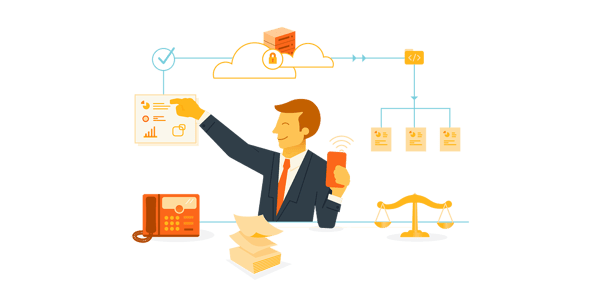
The advantages of deploying a document management system for your legal firm include:
- Providing workers with simpler methods to organize, save, access and use documentation
- Creating a culture of collaboration among employees
- Customizing the system structure for staff to find what they are looking for faster
- Delivering an extra layer of security for data, with varying levels of permission for different users
- Ensuring only authorized persons have access to sensitive information
- Using built-in surveillance features to help monitor when documents are viewed and by whom
- Tracking all versions of documents and recording changes made.
- Storing and archiving records on offsite storage
- Accurately tracking time to magnify billable hours
Categories: Document Management, Legal