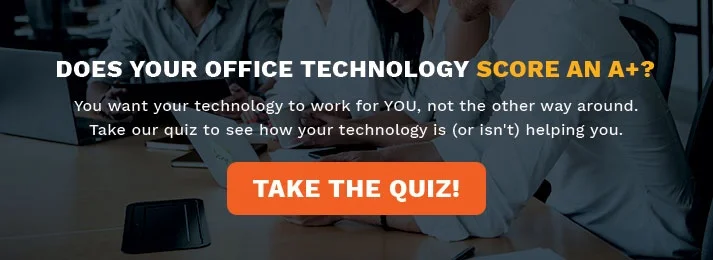We might be living in the digital age, but there is still room for printed documents. In fact, almost all areas of business still rely heavily on printing, both internally and externally.
In recent years, printing has evolved to offer many different options. So, before committing, organizations must explore all available options, including local printers and network printers.
What is a Local Printer?
A local printer, as the name implies, is a dedicated printer that connects directly to a specific computer. The printer is only accessible from a specific workstation connected by a physical connection like a USB cable.
A local printer can only service one computer at a time and serves the employee’s immediate printing needs.
Key advantages of using a local printer include:
- Local printers improve efficiency and productivity with rapid access to printed documents (as the printer will always reside next to the user’s computer).
- The “Plug and Play” feature helps detect local printers and installs printer drivers automatically.
- Reliable access.
Key disadvantages of using a local printer include:
- Maintaining multiple printers for staff is costly.
- Employee productivity will drop significantly whenever a local printer breaks down (as they can’t quickly reroute the print job to another printer).
- Local printers take additional processor clock cycles to print.
- Multiple local printers increase your risk exposure.
Local printers are ideal for a home office environment because the cost of providing a dedicated printer, paper, and toner for each employee is high.
What is a Network Printer?
A network printer is a shared printer connected to a workgroup or a network. In this scenario, all the computers connected to the network through an Ethernet cable or WIFI. The primary benefit is that users can access the same printer simultaneously with the help of a print server.
Depending on the printer setup, network printers can serve the printing needs of multiple employees with a single printer or numerous printers spread across the office.
Key advantages of using a network printer include:
- Provides seamless and simultaneous access to multiple users with printing needs.
- More secure than having multiple local printers.
- Provides flexibility and improves operational efficiency.
- Network printers can operate across various platforms and operating systems (Microsoft Windows, macOS, and Linux).
- It provides users with multiple options when the network hosts a variety of printers (inkjet, laser, and thermal).
- Having a single network printer for multiple users saves space.
- Users can switch to another device within seconds if one printer breaks down.
- Remote distribution of software and printer drivers to multiple clients makes life easy for the IT department.
Key disadvantages of using a network printer include:
- Print jobs can be delayed if someone is already using the network printer.
- All the printers will become inaccessible if the network goes down.
- The physical security of the print device is limited.
- Network printers remotely distribute updated printer drivers to multiple print clients.
These network printers are identified on the network by their name, hardware, or IP address. Staff can use all three variables to identify network printers on the network.
There are also different types of networks where computers and printers can communicate with each other. Some enterprise networks are “closed” networks where only authorized devices can communicate with the network printer. “Open” networks allow any device with the proper hardware, software, and printer drivers to connect and print.
There are also “Local Area Networks” (LAN) and “Wide Area Networks” (WAN). In this case, it’s always best to test different computer and printer combinations on a LAN and then test them on WAN if all tests were successful.
It’s important because of printer security. After all, no organization wants to leave its networks open for a cyberattack.
Dedicated Printers vs. Shared Printers
When businesses decide between a dedicated local USB printer or a shared network printer, they must focus on their printing needs. Your decision will heavily depend on the number of employees or workstations the business has to support, the daily needs of your company, and the type of business.
Some local and network printers can be wireless printers that support Bluetooth and WIFI connectivity. Users can also access these wireless network printers with smartphones. The added benefit here is that both local and network printers today can also work as scanners and copiers.
Although specific business environments are still perfect for local printers, most modern businesses are better served by network printers. For example, if you have significant printing needs, you will need reliable access to more than one printer.
Are Network Printers Right for Your Business?
Setting up a network printer is relatively simple, and it doesn’t take much effort to configure and use it across enterprise networks. However, it can be a challenge if your organization doesn’t have an IT department.
If you have technical personnel to support you in-house, ask yourself the following questions:
1. How Many Users Do You Need to Support?
If you’re running a small business with five to ten staff members, you can get away with using one dedicated printer. However, even in a small work environment, a local printer can have a negative impact on efficiency and productivity.
2. What is Your Budget?
Having one or more network printers to support staff can save money. You don’t have to buy multiple local printers, paper, or toner to support each employee with printing needs. You also don’t have to spend money to stock printing supplies all year round.
Minimizing the number of machines also helps save on maintenance and support costs. As the network printer models will be similar, the company’s overall printer hardware will demand less maintenance. At the same time, your maintenance requirements will be more centralized, and printer management will be more straightforward.
As print jobs can be tracked easily with network printers, a lack of usage can be identified quickly. So, organizations can remove unnecessary printers and move them to departments where they are most needed or remove them altogether, lowering print costs.
3. What About Staff Training?
Instead of training individual employees to use their dedicated printer, you can train all employees to use the same equipment and streamline printing processes. When done together, the cost and time-saving benefits can be significant.
With training, staff will also be more knowledgeable about how to use and manage centralized printers. As such, this approach often leads to improved operational efficiency. It will also help to simplify enterprise print environments by adopting a managed printing services.
4. What About Remote Printing?
If your staff work in hybrid environments, they might need to print on-premises while working from home. Networking printing comes with the benefit of printing documents from anywhere. All you have to do is connect to the network via the internet. As such, network printing is a great option for staff on the field who need to print from remote locations.
Network printers also come with the option of connecting different types of printers to serve the needs of various departments. For example, the graphics department will require a high-quality printer, while the printing needs of the accounting department can be served by lower quality device.
If you’re still wondering if network printers are right for your business, think of this. From a security standpoint, network printers are much safer. This is because having more than a single local printer at the office can provide threat actors with multiple access points to penetrate enterprise networks. Network printing also offers staff the option of printing using different types of printers based on their individual project needs.
Categories: Document Management, Document Imaging, Strategy, MPS, Information Sharing, IT Management, Printing Solutions, Copier, Printer, Network, Imaging, Local vs Network