In a time where nothing seems normal, it’s important to spare no effort when trying to navigate an environment while simultaneously trying to preserve productivity. This “new normal” era is characterized as a forced wave of digitization brought on by the coronavirus pandemic. For a company, digitization is the process of transferring all business-related material to a digital format. Earlier this year, the commercial world met its match when COVID-19 sank its teeth into the structured systems of businesses everywhere, forcing these companies into a remote workplace culture and full-fledged digitization.

So what does this “new normal” mean for companies? It means that many things will be impelled to undergo changes in order to fit an alternative work environment, which alludes to the largest overall concept of a remote workspace. Businesses must turn to nontraditional work practices, schedules, and more that are conducted virtually to either replace or supplement the traditional work environment. Unfortunately, this may pose a struggle for many companies who have never experienced a fully digitalized workforce. Some struggles may include; issues from lack of face to face communication, difficulties with utilizing online technology, susceptibility to cybercriminals, and even lower morale. All of which can result in a decrease of productivity.
Although these problems seem unavoidable with such a massive transition, they don’t have to be detrimental to your company’s success in the “new normal”. If managed correctly, companies can efficiently adapt to alternative workspaces while maintaining high levels of employee satisfaction and productivity. Additionally, a sufficiently guided transition into this new era of digitization can help businesses acclimate to a growing tech based economy. Although the pandemic may have pushed your company into an unexpected digital whirlwind, proper adaptation can benefit the current “remote workspace culture” as well as long term developments.
Here are some tips on how your company can adapt to the “new normal” in order to survive this digital transition and thrive in the long run:
1. Redefine At-Home Work Management
While flexible work arrangements may improve employees’ productivity, this is not always the case. It’s important to keep an organized and constructive remote workplace environment. This can be accomplished through the help of digital tools like tracking softwares to record work hours and increase focus.

One idea would be the installation of a time tracking software that tracks employee’s work hours throughout the day. Some examples of this software include Clockify, Open Time Clock, and TimeTrex. All of which are free and work for an unlimited number of users. Another software to consider is performance management software. This aims to track employee’s weekly standards, productivity and produce feedback. Some examples include Performly Talent, GroSum, and GoalSpan.
If you decide to use any online tracking program, there are a couple major things to consider upon choosing the best software for your team. The first is ensuring the software is user-friendly. You don’t want it to be too difficult to operate by employees who need to spend time focusing on their job rather than spending hours trying to navigate a tracking software. The other is the flexibility of the platform. Does the software come with customizing options such as scheduling tools or payroll platforms?
It is important to communicate the expected standards of your employee’s work based activities such as; the completion of their daily designated work hours or reaching weekly performance-based goals. By applying appropriate software tools, the employee’s workday is bound to be less chaotic and more productive.
2. Use Collaborative Technologies to Stay Connected
In the light of the new normal, remote working conditions will be more commonplace than ever before and will continue to be relevant after the pandemic hysteria wares down. With this massive shift, organizations must leverage collaborative technologies to keep their employees connected. Collaborative technologies are online platforms that make real time communication, group work, meetings and so much more easily available for remote work environments. Just a few examples of collaborative technologies include email, instant messaging, web conferencing, file sharing, and discussion forums. Thankfully, there are some many available options in the marketplace to choose from.
Companies are embracing digital communication tools to connect their remote employees as much as possible. With clear communication guidelines and easily accessible channels of communication, businesses can experience increased productivity and positive employee feedback.
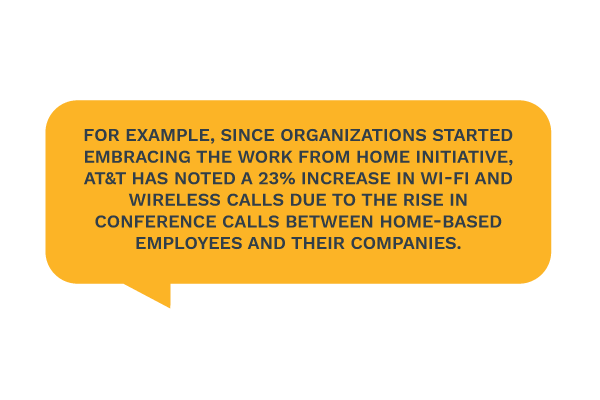
This shows that companies everywhere are using their technological resources, such as video chat software, to keep employees on top of their game and constantly involved.
Because every company has needs specific to their line of work, it’s important to identify your company’s distinctive communication and collaboration needs and use them as a basis for selecting appropriate collaborative technologies to improve your work environment and employee proficiency.
Since your company’s collaboration tools will be used to file information, communicate with all employees, and organize workflows, your choice of software should depend on the company’s size and workload. For companies with numerous employees and many accompanying projects, it may be good to consider collaborative technologies that are free or have low monthly user price but can also withstand high participant volumes. Some beneficial options may include Wrike, GoToMeeting, and Hubspot CRM. For companies with fewer employees with more manageable workflows, you may consider softwares that are slightly more expensive but integrate additional features like offline access and bug-tracking. Some options include Slack, Evernote, or Github.
Despite the collaborative technologies that are specific to your company, all businesses have one thing in common; video conferencing accessibility. Although this feature may come with certain collaborative technologies, there are many popular video chat programs that are easy and free to use. Initiating your company’s use of one of these platforms may simplify the concept of face to face communication. Some examples include RingCentral, Google Hangouts, and Zoom.
3. Document Management and Storage
Although at first glance this topic may seem redundant or in-line with the idea of collaborative technologies, document management (DM) actually provides a completely different approach and advantage to digital business endeavors. Although DM software systems may include some features of collaborative technologies, their overall purpose is to organize and store as well as secure and share online documents.
The idea of DM software isn’t characterized by basic storing softwares such as Google Drive or Dropbox. Although these are still beneficial, they are considered relatively simple online storage platforms compared to document management platforms. DM softwares aim to provide file retention, routing, automation, data classification, document storage in different file types, stronger document security app integration and more all at a corporate level of management.
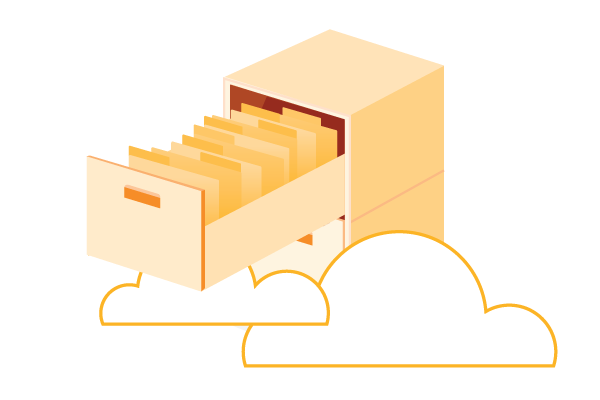
Aside from the document management features, these softwares tend to provide tools to make navigating the platform easier. These include but are not limited to; search features, customizable keys, tags, audit trails, and authentication tools to quickly search, store and secure documents.
Two widely used document management and storage softwares you may consider when adapting to the new normal are Microsoft Sharepoint Online and Ascensio System OnlyOffice.
4. Ensure Proper Endpoint Device Management
A huge challenge companies have faced throughout history is the concept of breached data security, meaning commandeered access to all business-related material or confidential information. Although businesses everywhere have dealt with cyber-hacking for years, COVID-19 took security threats to the next level. The pandemic presented a myriad of opportunities for cybercriminals to exploit remote workforces through unsecured networks and concerned individuals that are more than willing to click on a coronavirus-related phishing email. Meaning that more than ever, companies are susceptible to malicious activity. So what’s a quick solution to this impending issue? The answer is proper endpoint device management.
What exactly is endpoint device management? In simple terms, its the management of endpoint devices, which are the devices remote workers are using at home, on various networks, to conduct and view company-related information. Since endpoint devices, like an employee’s laptop connected to a home network, present network vulnerabilities, they will usually be the gateway cyber criminals pass through to gain access to confidential company information. The basis of proper endpoint management is initiating a plan of action for remote work with a few general steps.
- Demand a list of requirements that all devices must meet before granting company network access. These can be softwares, updates or programs that must be installed on all endpoint devices such as antivirus software, firewalls, operating system updates, anti-malware technology, and more. This will all work to prevent malicious activity.
- Make content accessible on all platforms, including mobile devices. With a proper Enterprise Mobility Management (EMM) system and Identity and Access Management (IAM) service, companies can securely manage the flow of content to employee’s mobile devices. This can increase efficiency and productivity.
- Always consider the user experience. For remote workers, difficulty accessing new networks, platforms, and softwares can only add additional stress to their workload. Choosing online tools to improve secure endpoint device management while also providing easy navigation for employees will boost both productivity and security.
5. Adopt an Efficient Approach to Workforce Management
How exactly your company is managed will heavily impact productivity during this time of digital transitioning. The most important part of this concept is how well you know your team.
.jpg?width=600&name=info%20(1).jpg)
For decades, efficient management has entailed one’s ability to set expectations, be motivating, proactively communicate, ensure employee connection and constantly be available to give timely advice or responses. Although the core of productive management stays the same, the channels of providing this management have changed dramatically. With the pandemic urging alternative workplaces, such as the work from home initiative, managing a company can no longer be done in an office building. This means no face to face communication or collaboration. No weekly meetings around a table. No morale boosting activities. Everything must be handled through a screen. So how can you efficiently manage in this new normal? Here are some key approaches.
- Provide guidance. Device numerous plans on how you want your employees to go about their new work environment. This means creating plans on how to manage end point devices, what softwares will be used to track employee productivity, or provide tips on how to set up a home office.
- Establish a routine. Since everything is online, many employees will feel out of place or confused when going about their work day remotely. It’s important to implement regular schedules and structured routines to increase productivity.
- Communicate everything with your team. Every goal, standard, deadline, company update and more should be communicated. With heavy communication, employees will feel less in the dark when handling this new environment.
- Find virtual activities for your employees. Many businesses have switched to virtual happy hours or planned virtual trivia nights among co-workers.
6. Consider Using Cloud Services
Cloud computing is a concept describing data center systems available to multiple individuals in order to access, store and share information from different devices. Cloud services allow employees to access their work from remote endpoint devices at any location with internet access instead of relying on a central computer system.
These systems aim to provide relatively affordable and easy access to company resources and data without relying on internal hardware. Also, because cloud services provide and manage all fundamental software, allocating your company's resources through the services is easy and flexible. For example, the cloud service is capable of scaling to the needs of your company. So if your company has an increasing workforce, the cloud will accommodate an increased number of licenses. They can also help remote workers set up a secure platform for data sharing. Moreover, information stored in the cloud is less susceptible to hardware failures and usually has to go through stringent access control than the conventional company IT systems.
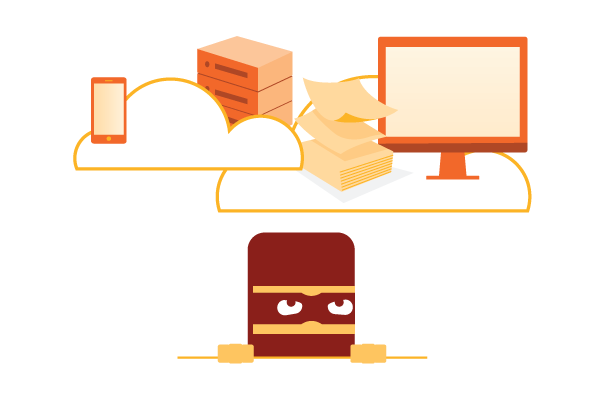
Cloud services can provide your company with a number of reliable and remote-friendly features. When contemplating the use of cloud services, make sure you consider these aspects:
- Price. Amount of storage needed and additional features will determine the price of the cloud service. Additionally, some services will charge by a monthly fee while others will charge by gigabyte (GB).
- Synching. When working, your data should automatically sync to the cloud service every single time you create something so it can be securely filed, backed up, and accessible at any time.
- Security. In regards to security characteristics in a cloud service, it’s important to have automatic backup features as well as secure file storage.
For your company, cloud computing proposes some key benefits. A few include:
- Reduces IT costs- In place of purchasing expensive equipment, devices, and systems, cloud services can provide all necessary resources at once. The cost of wages, system upgrades, and energy consumption may all be lowered
- Ensures business continuity- COVID-19 has been a perfect example of “expect the unexpected, and has proven that your continuity plan may not be perfect. With cloud services, no crisis, whether it be a power outage or natural disaster, will harm the cloud’s ability to safely back up, store, and secure your data.
- Works with flexible work environment- Even though cloud services existed before the pandemic, it’s more beneficial than ever with the new mandated remote working policies. Cloud services ensure that all data can be easily accessed wherever you may be. A virtual office is at your fingertips.
Some prominent cloud services include Amazon S3, Azure Storage, and Google Cloud Storage.
Excelling in the “New Normal”
As businesses everywhere enter this “new normal”, it's important to adopt strategies that keep your company afloat by streamlining workflows and sustaining employee’s productivity. Devising digital friendly plans, whether that be in regards to communication, management, device control, or security, will help your company acclimate to this alternative workplace transition gain a sense of normality in this era of digitization.
Categories: Document Management, Cloud, Managed Services, Mobile Device Management











