Nonprofit organizations tend to operate on tight budgets which make acquiring up-to-date technology cost prohibitive. However, effective use of technology can spawn innovation, improve operational efficiency, increase mission impact, and enhance sector competitiveness, more than justifying the cost. Netchange’s survey of technology use by nonprofits reveals only 11% believe their organizations have effectively approached the digital world. So how can businesses like yours, in the nonprofit sector, leverage technology to increase productivity without breaking the bank?
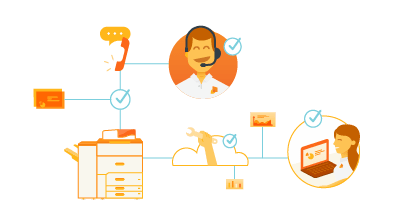
Check out these 5 tips to understand what effective use of technology might look like and how it can increase non-profit organization’s efficiency.
Organizing Computer Documents
Staying organized and minimizing costs are key to any nonprofit organization’s success. For this purpose, many document management systems (DMS) are designed to help nonprofits handle and store electric files efficiently and appropriately, while decreasing office supplies and equipment costs. This way social workers can avoid huge loss of time trying to locate tax invoices, volunteer applications, insurance documents, donor records, and other key documents. Here are a few file-management tips that will help nonprofits make files and data more accessible and secure:
Building an effective folder structure: Pre-designed folder structure will help visualize how files are organized inside folders and enable easy location and retrieval of files. Some ideas to consider are types of documents and data are stored on server, ownership and sharing rules for different folders, the major organizational areas of your nonprofit, etc.
Establish naming conventions and stick to it: A file naming convention will prevent confusion among team members who may be analyzing and modifying files. Some guidelines for what to include in a file name include: department or project name, date of file with a certain format (e.g. YYMMDD, YYYYMMDD, etc.), type of data, version number of files, etc.
Creating a backup system: Backups work by providing immediate access to your data and minimize the impact of unplanned downtime in case of minor disruptions like outages, database corruption, accidental deletion or lost equipment. Most cloud-based backup services offer near real-time data replication at remote locations, which allows for instant collaboration on projects, events, donor lists – no matter where the team is located. In most cases, cloud technology makes data backup, disaster recovery, and business continuity easier, more secure, and less expensive for your nonprofit.

Mapping document workflows: Nonprofits can easily store, track, manage, and secure their electronic documents (e.g.: budgets, employee information, annual reports, etc.) through a document management system (DMS). Since most DMS has a built-in search engine, staff can quickly navigate and access to the appropriate files, even with hard copies, which can be uploaded to the document management system with a scanner. When files are managed electronically and workflows are visualized to the people involved in them, tasks proceed faster and more efficiently while reducing cost of papers and preventing loss of documents.
Building Support for Your Project
Nonprofit organizations are constantly trying to accomplish large-scaled projects with limited resources, including:
- Fundraising events or marketing campaigns,
- Tracking donations and expenses,
- Managing staff and volunteers.
These types of projects often require collaboration between different departments and involve people who do not typically work together to plan projects. In order to make projects successful, on time, and within budget, staff members need some incredibly powerful pieces of software to plan, track, organize the project progress and see how they fall in line with original goals and objectives.
From conception to implementation, a project management system allows companies within the nonprofit sector to effectively manage, collaborate and share projects across multiple teams. With the use of a project management software, organizations are able to foster collaboration among team members, deliver projects on time, build stakeholder trust and turn visions into realities.
2018 survey by Globalgiving shows that 63% of nonprofit leaders are still using Google or Excel as their primary project and data management tool.
If your nonprofit team stops at Excel for project management, you may be missing out!
Thanks to the advancement of technology, we now have lots of innovative, easy-to-use products and tools to help monitor and track projects, at a free of charge, such as G suite, Slack, Kyber, Asana, Trello, etc... See this report for examples of project management tools.
Centralizing Data with CRMs
Nonprofits have an immense amount of data, but without a right tool and strategy, it is difficult to make this valuable asset actionable. However, a recent study by Nonprofit Hub found while 90% of NGOs engage heavily in collecting different types of data including past and future donors, fundraising campaigns, internal and financial data, etc., just five percent know how to effectively optimize data and use it to drive decision making.
Fundraising, finance, and marketing all provide specific data points that are used to track program outcomes, analyze campaign performance, and adjust their strategy to maintain organizational stability.
With so many sources for data spread across an organization, how should nonprofits with limited resources effectively adopt digital tools to help them mine data and make proactive decisions that enhance operations?
Implementing data analytics tool (e.g. a customer relationship management (CRM)or human services software), is a great first step. For nonprofits, data analytics play a vital role in providing them with more insights into the relationship between their activities and results. Nonprofits can rely on performance data to understand and analyze past, current, and future success, as well as recognize problem areas and make corrections. Through successful use of data analysis, nonprofits can demonstrate the effectiveness of their outreach efforts or efficiency of the organization as a whole.
Gain Efficiency Through Communication Technology
Nonprofits use multiple forms of communication nowadays such as phone conversations, text messages, emails, voicemail, video conferencing, fax, etc., to reach donors or to stay in touch with their staff. The advancement of technologies, on one hand, helps nonprofits cost-effectively streamline the organization’s communications.

On another hand, it creates more problems that they have to deal with: privacy, clarity, efficiency, and productivity. Since many nonprofits are short-staffed and under-funded, they should have a clearly defined communication strategy that covers both internal and external communications.
A Unified Communication (UC) System is one of the most effective solutions that nonprofits should consider in order to improve communication and enhance productivity. UC is not a one-size-fit-all product, but rather a set of products that simplify and integrate all forms of communications, promoting a unified user experience that streamlines operations, increases mobility, saves money, and supports team members to communicate with each other and with donors more quickly and conveniently.
A cloud-based UC system called Hosted VoIP/PBX uses packet-switched telephony to transmit calls over the Internet instead of standard phone lines, allowing the staff to communicate effectively no matter where they are located. For a nonprofit with limited budget, hosted VoIP is more beneficial in the long run compared to cost of hardware maintenance of traditional phone lines.
A Step Up from Cybersecurity
Due to tight budgets and lack of resources, the non-profit sector often operates on outdated hardware and software, leaving them vulnerable to hackers and difficult to recover from an incident when it happens. A recent study by the National Cyber Security Alliance Depot (NCSA) found that 71 percent of cybersecurity breaches target non-profit organizations since they tend to have lax online security. As more non-profit foundations experience security breaches, the adoption of security awareness policies have become more essential than ever.
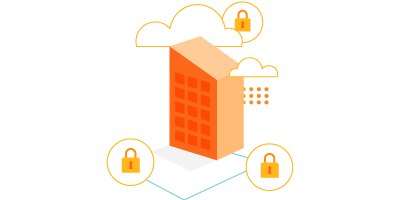
In fact, there is never a “one-size-fits-all” approach to cybersecurity. Instead, creating a culture of cybersecurity, installing up-to-date security software and having a planned response strategy for a data breach are good first steps toward long-term protection of a non-profit organization’s interests:
Implement barriers like cloud-based identity management solutions and provide effective cybersecurity training to all employees.
Install and maintain strong firewalls between the organization’s internal network and the Internet to prevent potentially harmful traffic from reaching internal network. Additionally, keep software and applications up-to-date to correct security problems and improve functionality.
Secure the Wi-Fi networks. Change the default router login information and the service set identifier (SSID) after purchase. Utilizing wireless protected access (WPA) and firewalls to protect network from outside attacks.
Categories: Cloud, Managed Services











