When it first came out, Windows 7 was a cutting edge operating system for computers everywhere. It was the better version of what Vista could have been from the beginning, and it lead the operating system market as a trailblazer. From business use to personal use, Windows 7 was a near-ubiquitous sight across the globe. However, many years have passed and Windows 7 was slowly and surely replaced by newer operating systems that are now the gold standard. Many computers still use Windows 7, however, Microsoft just announced its end of life and will slowly stop supporting the operating system as a whole. This means many things and is more than just a historical event of computer history. So, what does this mean for the operating system you use? How exactly will this affect your business? And how will it affect the industry as a whole?

The end of life is an expression that refers to the cease of support that will occur for an operating system. Essentially, Microsoft will no longer provide support for Windows 7 because it is becoming too much of a hassle to do so. This occurs when systems become outdated or are no longer practical to support. Support means many things, but in general, Microsoft offers complimentary support services like security updates, patches, and other miscellaneous fixes for their operating systems as the years go by in order to discover network glitches. Instead of focusing energy and resources providing services to old operating systems, Microsoft has decided to dedicate that freed up time and energy on other projects and improving the newer operating systems that already exist. The end of life happens frequently and is necessary for companies like Microsoft to do whenever something has outlived its usefulness to promote innovation and transform into the digital age. This is great for the technological landscape but can also mean some bad things for your business.
How can this be a bad thing? The cessation of support for Windows 7 means that moving forward, any new exploits, security risks, or system failures that occur with Windows 7 will no longer be patched or under warranty. This means that whatever problems that may occur with your computer running Windows 7 will essentially be unfixable and constant monitoring and managing of it will cease. This is more incentive for creators of viruses, hackers, and other shady people on the internet to attack Windows 7 users after Microsoft stops patching and supporting it. Many viruses have been written to exploit vulnerabilities found in operating systems. Microsoft is often quick to patch and fix these vulnerabilities but with the end of life being imminent, Windows 7 users run the risk of being overtaken by malicious software. Essentially, by continuously running Windows 7 past its end of life you are running the risk of having unfixable issues or frustrating problems that occur without the support of Microsoft itself.
That's why you must understand the problem and get a plan in place. Review our infographic below to do just that:
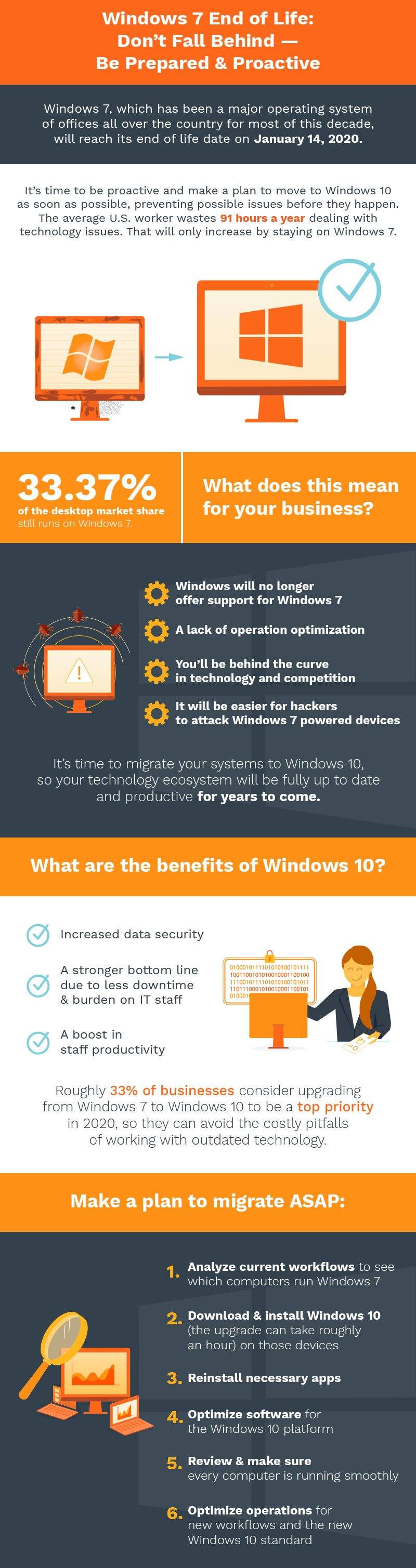
End of support does not mean the complete end of Windows 7. Windows 7 will still be useable and just like older operating systems like Windows XP or Windows Vista, will most likely still be around in small quantities. There is nothing overtly wrong about using Windows 7 past end of life, but you still run the risk of facing some major problems down the line. When considering business computers, having these risks and potential problems is not acceptable and can incur serious damages. Switching to a new operating system or outsourcing your IT network monitoring to deal with operating system failure or exploitation can make you avoid one giant costly headache. Also, for all Windows 8 users, end of life is approaching for that operating system as well so don’t think you are safe if you are utilizing that over Windows 7.

Upgrading to a new operating system is one of the best ways to combat any potential problems that may occur after Windows 7 end of life commences. Around 33% of businesses consider migration to Windows 10 to be a top priority by 2020. If you have not done so already, you too should also consider migrating from Windows 7 to Windows 10 as soon as possible. While many Windows 7 users may not be alone in using a soon to be outdated system, they are falling behind in urgency to protect their operating system in a timely fashion. Another one of the best defenses against software failures and malware attacks in order to combat an outdated operating system is to outsource a team of IT experts that will constantly protect and monitor your operating system and provide your business with new and modernized tools necessary to compete at a competitive level. In the end, the most important thing to prioritize and keep top of mind while making decisions based on this change is to have a solution in place that constantly monitors and manages your entire IT network. With this as a priority, choosing a solution that makes sense within the context of your business strategy, goals, and budget will put you ahead of the majority of businesses running on Windows 7.
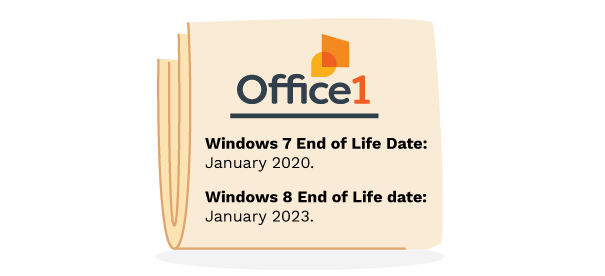
The date to remember is January 2020. Windows 8 end of life is also approaching in January 2023. These dates will have an affect on your business or office, so keep in mind the repercussions that will come with it. It is recommended to update your operating system and make the change prior to the date. While it is still a ways away, do not wait. The longer this lingers the harder it will be down the line to make a shift from one operating system to the next. Changing an operating system can be difficult and frustrating, but many IT providers can and will help you through this shift. Make plans to budget for this change, consider scalability, and strategize what kind of benefits and capabilities you want out of your next operating system. These are all challenging questions but companies like Office1 are here to help you every step of the way.
Categories: Security, Document Management, Windows 7










