Workplace efficiency thrives with the implementation of up to date hardware. So why do so many companies choose to operate with aging equipment?
We believe the main sticking point for most SMBs is cost. After all, the high prices of new desktops, modems, digital signage, and commercial printers can be very intimidating for a SMB looking to upgrade office equipment. And even if upgraded products will improve productivity in the office, is the up-front investment worth a benefit that may not become necessary until later down the road?
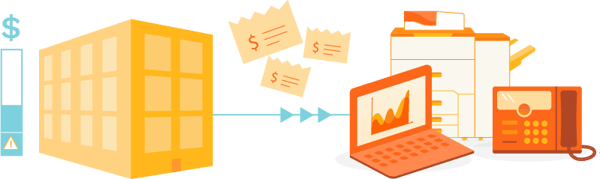
In most cases, the answer is yes. Many SMBs are willing to pay a little more upfront in order to compete better down the road. It certainly makes more financial sense to upgrade to new systems than continue using outdated office equipment—but that’s not the only reason you should consider ditching your outdated hardware.
Security Loopholes
Security has always been a concern with outdated equipment. Obsolete operating systems aren’t always capable of running the latest software along with the latest security. Older programs get neglected, forgotten, and become riddled with security loopholes for malicious users to exploit. A recent study from Tech Provider Insight found that “almost one in five UK workers (19 percent) claim their outdated office technology has led to security risks.” The implementation of the latest hardware seals these loopholes, therefore making it much more difficult to breach your security. Of course, upgrading to the latest hardware won’t protect the SMB from every threat, but it will reduce the number of exploitations by a landslide. Owners can’t claim to have an effective corporate security strategy if they’re running software on old-fashioned equipment.
Task Inefficiency
Naturally, older systems tend to be less efficient than their modern analogs. Many of these systems require frequent maintenance and don’t offer the same capabilities as the newer software. Because of this, companies with older technology consistently deal with disadvantages like the misplacement of important information and the lack of an innovative competitive edge. Newer systems often have advanced workflow features or specific customizations that let SMBs automate their core business processes. Some examples are OCR technology for data entry, hosted VoIP for communication, or even automated cloud backup solutions.

Don’t underestimate the impact these advancements have on performance. There is a significant difference in the time-utilization between offices with and without new technology. According to a survey conducted by Robert Half Technology, “professionals waste 22 minutes each day, on average, dealing with IT-related issues.” Companies still using old technology are reducing their productivity because of the wasted time spent on repairing old office equipment.
Poor Customer Service
It is crucial that businesses are always available to their customers and employees. Whether it be with their website, customer service, or employee communication platforms, the more available a company can be the greater its output will be. Older technology in the office requires more attention and is less efficient, reducing the amount of time a business has to respond to customers. Outdated equipment doesn’t facilitate the communication capabilities found in newer technologies, decreasing its ability to be fully customer-centric. The incorporation of new office technologies would greatly improve the availability of companies and their customer service capabilities.
By reducing outdated equipment and installing more advanced technology, the office is able to simplify its workload while maintaining outstanding customer communication. The less time spent waiting for slow machines means the more time businesses have to focus on critical tasks.
Digital Transformation
There has always been a worry that outdated office equipment decreases potential business productivity. A new survey of CEOs, senior executives, and directors found that in 2019, “digital transformation (DT) is the #1 concern”.
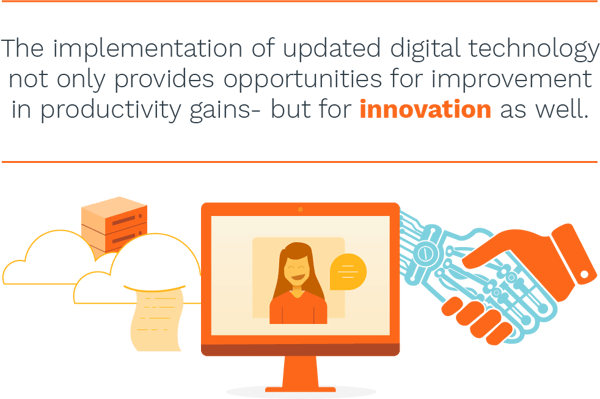
The Cloud, increased video conferencing, credential technology, and Artificial Intelligence are all examples of how ever-increasing digital transformations are shaping the workplaces of today.
Don’t Be Limited By Your Hardware
But even with these drawbacks in mind, the cost of new technology remains the largest obstacle for SMBs when upgrading equipment. While so many SMBs loathe to part with the initial investment, office productivity declines as workers spend more time working with slow equipment rather than actually working. Luckily, there are several options available to struggling SMBs that can help them upgrade their devices for a reasonable price:
- Hardware as a Service (HaaS): HaaS lets businesses lease up-to-date office equipment for a fraction of the price of the initial investment. This is the primary way SMBs can make cutting-edge hardware affordable on their terms.
- Corporate Consulting: Leveraging the insights of a third-party consultancy firm can show you which upgrades are crucial and how to get the most out of your investment.
- Free Online Options: For a truly bootstrap strategy, look online for free apps and options that can improve communication. Google’s “G Suite” offers plenty of data storage and workplace planning tools, and even apps like Evernote or Slack can change the way your business operates.
Too many companies are pursuing more advanced technologies and methods in order to increase their versatility and productivity. If executives want to keep their employees productive and waste less time on day-to-day tasks, the state of the company’s hardware should be the first place they look.
Categories: Security, HaaS, Business Process Management










