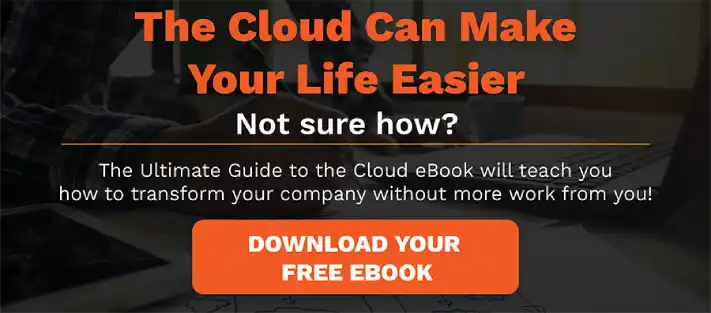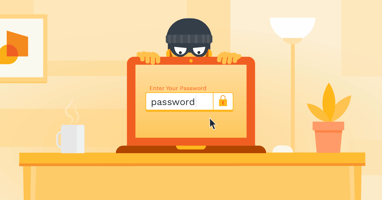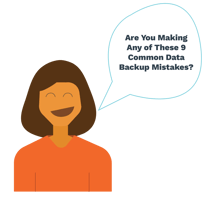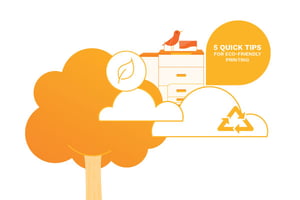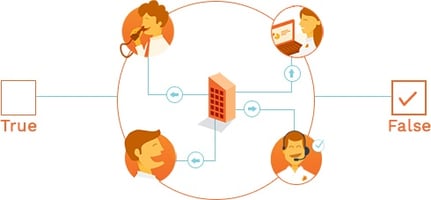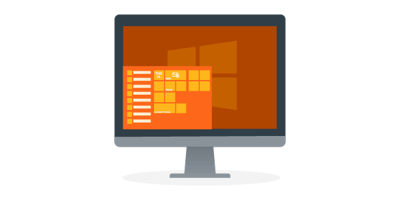Employee productivity is the foundation for every business. If you’re running a business, some of the problems you may encounter are ensuring employee progress, lack of communication, and finding the right mediums to track and accomplish efficiency. You might even be struggling to make sure everyone on your team is on the same page and working to ensure everyone is a cohesive unit from wherever they are working. If you’ve recently found yourself wondering how to best keep your team productive while still allowing for the same level of responsibility from each employee, there are some easy ways you can easily use technology to streamline business processes and optimize them on a budget to solve this dilemma.
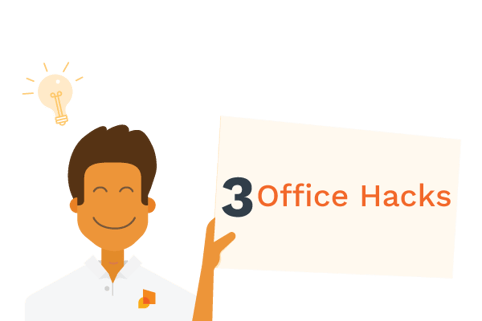
While it may seem very difficult, now is the best time to reshape your business processes to best align them with your company’s goals. If systems are unclear and wasting too many resources and time, your alternative workplace will not take favor to those and employee morale and work quality will decrease. Utilizing streamlined processes can also be a great way of unifying your team and engaging the whole office, as statistics show that teams with high employee engagement rates are 21% more productive than those with low engagement, and productivity improves by 20-25% in organizations with connected employees.
Here are 3 productivity hacks you can use to increase employees' productivity while on a budget.
1. Utilize Metadata In Your Document Management Software To Optimize Productivity By Easily Tracking Your Files
Delegating tasks amongst your employees is always a simple way of improving productivity. What can be even more productive though, is making sure you really take a step back once you delegate a task to an employee. It can be hard for anyone in charge of a group of people to fully let go of even the tasks they’ve assigned to others and that can naturally lead to micromanaging every detail of that task. However, statistics show that as much as 85% of employees feel demoralized by micromanagement, as the never-ending oversight can make them lose trust in their abilities and in turn underperform. By continuing this vicious cycle, it not only completely disregards the point of delegating, but also leads to a sense of discouragement in the workplace. Instead, try to put systems in place that make it easy for everyone to check on the work they need to see without hovering over each other.
One easy way to avoid micromanaging is by using document management technology. This kind of software uses metadata to help organize documents without losing track of any important information. It can streamline the process of managing documents so that there’s a clear record of all the changes made to the document. Plus, it makes it so that any employee can easily find documents within those records.

Use metadata based software to search for the latest version of any document, under any search word. You start out by tagging the file with a variety of different tags, which is an ideal way to add category data. You can combine tags with file folders too, if you want to have the combination of organization options. Then, because the information is tagged with metadata based on what it is, the information can be searched for and found using different criteria based on the use of each file. This also eliminates duplicate data since the file can easily be found in any context.
By keeping digital records of all these documents, you can easily check up on them yourself any time without having to ask your employees about the documents. This eliminates the need for you to constantly check up on your employees, and vice versa. It allows employees to efficiently manage their work without having to keep going back to the manager for help. By giving employees the tools they need to do work on their own, it makes it simpler for both employees and management to keep track of their own responsibilities without having to interrupt each other too often.
2. Create a Clear Policy for Communication
If communication is something your company is struggling with, try updating (or creating) your team’s communication policy to best optimize the way your employees interact with each other. A better communication policy will not only make it easier to get tasks done, but also help reduce the wasted time spent on unnecessary communication or even instances of miscommunication.
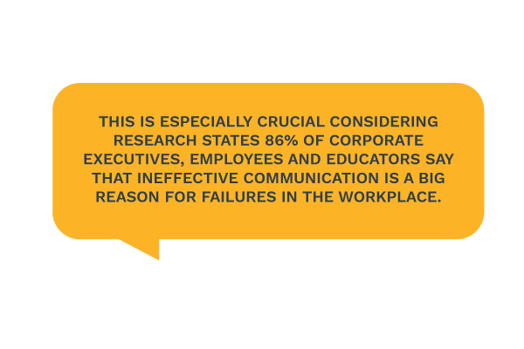
A simple option you can try to avoid miscommunication or wasting time is by establishing a clear company-wide communication policy. For instance, systematize what qualifies for a large team meeting and what qualifies for just a short phone call between two people or even an email. Additionally, what happens after a large virtual meeting should be understood. Is there a follow up email? If so, who is responsible for taking notes and sending it? Writing a simple policy around communication structures can save the company time and money along with taking away any confusion over what each employee should do with each piece of information or task they are working on. It will also streamline the process of managing and discussing projects so that there’s no downtime in between working on tasks and reduces the risk of not reaching someone in time when you need something.
Also, make sure you take inventory of who prefers what type of communication. Especially when people are out of the office or working from different locations, this is crucial to be aware of in order to ensure the most effective communication with each person. In turn, this also leads to the most efficient way of organizing and distributing information. These defined guidelines for communication will help everyone relax and take away the confusion commonly associated with communication, leaving everyone free to focus on what they need to get done in the smoothest and most cost-effective way possible.
3. Automate Your Email to Streamline Menial Tasks and Keep Your Employees Focused
As the saying goes, time is money. The more time is wasted, the more it can negatively affect your employees, the workflow, and revenue. A lot of employees can waste time by manually repeating the same tasks every day. It can also be tedious and drive away their motivation levels for other projects that require more time and energy. There’s an easy solution to this problem though-automating some of your tasks. According to this article, it’s revealed that office workers around the world spend 69 days a year on administrative tasks, costing companies $5 trillion a year. Using automated systems can help eliminate this huge waste of funds. Further, according to research by MIT and Boston Consulting Group, 84% of executives and analysts around the world say artificial intelligence based-systems, such as automated technology, will enable them to obtain or sustain a competitive advantage. So, instead of wasting employees’ time, switch to automating some of those menial jobs.
One way to try this is by automating your email with canner responses and labels. The way this works is that your email system can process incoming documents and messages and sort them into custom subcategories you create. This can help keep your documents organized and secure without the need to waste time manually sorting them. In order to best categorize your documents, you can try setting up a sorting system based on sender or keywords for clients, employees, and other personal matters. Label folders or tasks according to what you want automated, and let the sorting system do the rest. Plus, when you automate your email, you also have the option to create template-based emails, canned responses, and customized signatures so you don’t have to write out the same thing every single time.
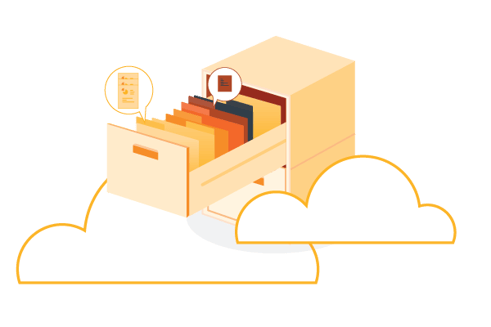
Utilizing automated sorting systems through your email account and pre-made templates is a great stepping stone for streamlining workflows around your office. According to HubSpot, 68% of businesses are already using automation in some way. This number is likely to only increase in our increasingly digital world. Save your company time and energy now while best preparing for the future by making the switch to automated tasks.
Adopting Digital Strategies
Consider continuing to adopt these technological practices in the future for your business, especially as the global shift toward a digital transformation continues to take off. 47% of companies make the mistake of not utilizing digital strategies. The faster and flexible communication and engagement will improve the experience of your workflow, no matter from what location your employees are working. You’ll never know in what kind of unexpected situation you might next find yourself, so it is always better to be open to changes, especially as companies all over the world begin to utilize more and more digital technology to best enhance their businesses. By implementing new changes like the above tools and systems, you will always be able to determine what is effectively increasing employee productivity while simultaneously maintaining the same level of team spirit and profit your team is aiming for.
Categories: Office Hacks