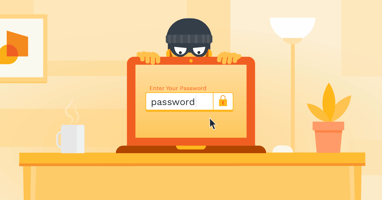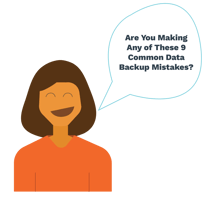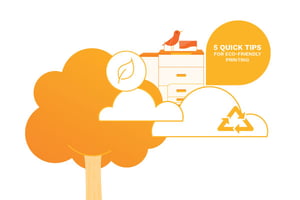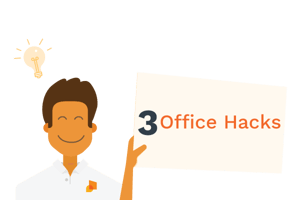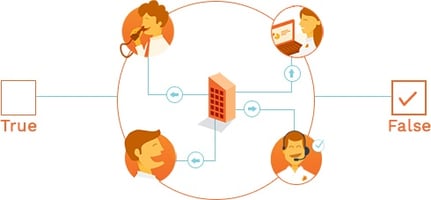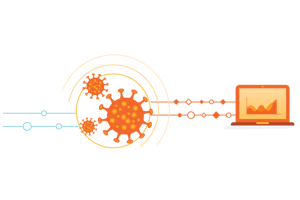It seems like a dream come true, being able to roll out of bed and be at work without navigating traffic or rushing to be on time- but the first time your manager video calls you and you’re still in your pajamas might make you rethink your new morning routine.
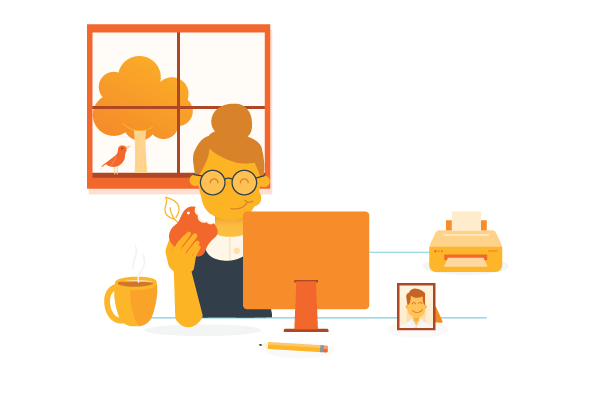
There are a number of elements that go into remote work that you may not have considered yet, like where exactly you’re going to work or how to effectively manage your time. Luckily, there is an untapped mine of resources available to help you and your team become efficient and successful, even if you’re working from miles apart.
Working remotely is a challenge for some and blessing to others. Regardless of your teams experience level, these practical tips will help them become more productive than ever without having to leave the house:
Communication
If you thought you were addicted to your phone before, be prepared for it to nearly fuse with your hand once you start working from home. When you can no longer just walk down the hall to check in with your coworkers, it’s going to be paramount to find a communication set-up that works effectively for everyone. It is always easier to go with a hosted Unified Communications System, this keeps all of your communication needs under one provider making updates and bug fixes much simpler.
Video chatting is one of the more convenient and practical options for both group meetings and one-on-one discussions. With whoever is in your household, it would be wise to remind everyone that you are seriously working and a quiet, uninterrupted work space is necessary to maintain a professional persona.
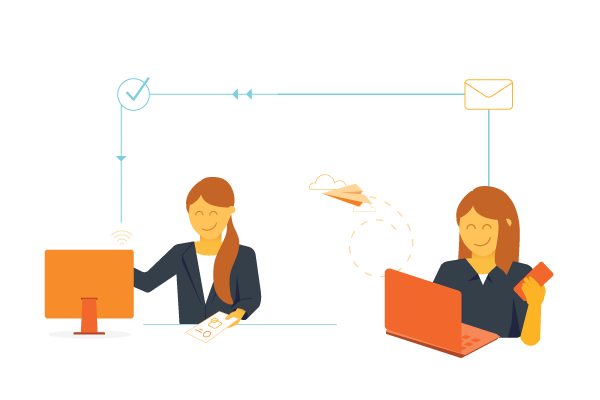
Email and instant messaging are also going to help you stay connected throughout the day. Group messaging applications are great tools that allow you to create multiple chat groups for private conversations or a place to share collaborative ideas. No matter what you and your team decide to use, staying in constant communication throughout the day will make your at-home work day a lot smoother and a little less lonely.
Network Connection
Take a look at what kind of router you are using at home and determine if it is going to be powerful enough to handle video calls as well as transferring potentially large files. Reach out to your company’s IT department if you have one, they can offer the best advice for your specific needs.
If you’re in the market for a new router, there are many options out there to choose from. For a selection that gives you maximum control, a device like the UniFi Dream Machine, or something similar, fits comfortably somewhere between personal and professional use, making them perfect for the remote worker.
If your experience is limited to using only the router that came with your internet provider, then the set-up may seem a bit complex at first. Specifically you will need a Security Gateway (the router itself) a switch (similar to a power strip but for ethernet ports) and an access point, which would be your WiFi antenna. Once you have all of that taken care of you will be able to manage your WiFi settings from anywhere, pairing flexibility with reliability you can count on.
Reliable and strong internet connection is crucial to succeeding as an at-home employee. Run frequent tests to make sure everything is operating smoothly-- being proactive will keep you from delaying any important or impromptu calls.
The Cloud
In a traditional office setting, sharing documents can be as simple as walking a folder next door to your coworker and leaving it at that. However, when you’re working from home there needs to be a central location where everyone can find what files they need, quickly and efficiently.
 Document management systems that are connected to the cloud make sharing and collaborating on documents even easier than in person. Multiple people can be working on one document at the same time, with a kept record of changes and the ability to make comments all on the same page. You never have to worry about losing a draft, and can go back to any previous editions when editing documents as a group.
Document management systems that are connected to the cloud make sharing and collaborating on documents even easier than in person. Multiple people can be working on one document at the same time, with a kept record of changes and the ability to make comments all on the same page. You never have to worry about losing a draft, and can go back to any previous editions when editing documents as a group.
When it comes to security, we often take for granted the IT systems already in place when we are working in an office. When working from home, we need to plan ahead for how we will keep our work and information safe from potential intruders. Hosted applications are good options because they are constantly monitored and will notify you by email if there is ever any suspicious activity on your account.
This also makes the cloud a good option for data storage. Depending on your industry, you could be handling large files with sensitive information that make hardware storage a risky option. Using cloud storage applications will keep all your data in one place where everyone can find it, except cyber-intruders who will come up against encrypted files and firewalls if they try.
Ultimately, cloud software programs offer simple and secure options that will keep you and your fellow colleagues productive, organized and stress-free when working on projects remotely.
Keeping Up Morale
Maintaining a positive attitude is crucial to success while working from home. If you’re used to getting a lot of social interaction at the office you may start to feel a little lonely throughout the day, a good way to combat this is to reach out to your peers and stay connected. Ask around and see what your colleagues are doing to fill up their social calendars. We have a weekly book club in our office, but there are also card games to be played or wine to be tasted-- reach out and see what everyone is interested in.
If your spouse, family or pets are home with you, take a minute to spend some time with them and let yourself recharge. Sharing pictures on social media of your loved ones will also help you feel connected to them when you can’t be together in person.
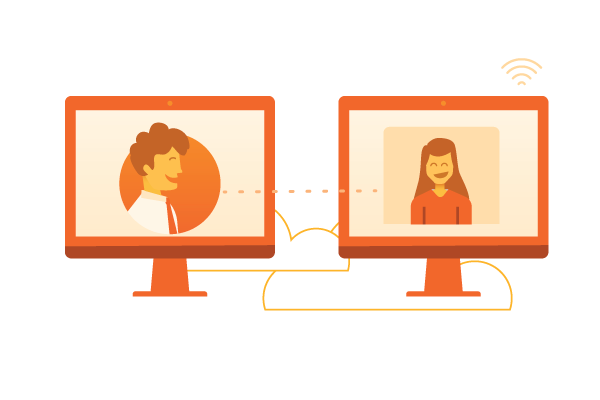 There are also a lot of little perks to working at home you may not be taking advantage of that can make your day-to-day a little more fun. If you’re a multi tasker, you could try making some of your favorite baked goods while you work on projects throughout the day. If you start early and get them in the oven before you need to log-on, the oven will be doing most of the work for you and you’ll have a nice treat waiting for your midday break!
There are also a lot of little perks to working at home you may not be taking advantage of that can make your day-to-day a little more fun. If you’re a multi tasker, you could try making some of your favorite baked goods while you work on projects throughout the day. If you start early and get them in the oven before you need to log-on, the oven will be doing most of the work for you and you’ll have a nice treat waiting for your midday break!
As your mood stays lifted, so will your energy level-- and those daily tasks and projects won’t seem so difficult to complete anymore.
Be Aware of Social Engineers
This term refers to cyber-attackers that rely on human error to gain access to accounts and steal private information. Phishing emails, scam calls and fake links are all examples of tactics that social engineers use to trick employees into divulging information that they can then sell on the Dark Web or use to steal from you directly.
Now that you’ll be using email more frequently for daily tasks, carefully read all email addresses and hold your cursor over any links to look for spoofed or fake addresses that could be taking you to a dangerous site, or trigger downloading any malware or spyware. If you receive an email from a familiar email address but the body of the message seems weird (using unprofessional or uncommon language, asking for detailed information about you or your company that could be used to answer security questions) always reach out to that person directly using a different avenue of communication to verify it’s real before you reply.
Unfortunately, employees are the number one risk to a company’s data security. Human empathy and error are taken advantage of everyday and it is our personal responsibility to make sure we are using best practices when working from home. It’s always better to be safe than sorry when it comes to giving away information.
Dedicated Workspace
If you have always worked in a traditional office setting then the switch to an at-home office may require some adjustments. You might think setting up at the dining room table is going to work, but let me be clear-- you need a space that is dedicated only to work. Even if it’s just a small table in the corner of the room, your workspace is going to help you maintain a healthy work/life balance that will make adjusting to remote work a lot smoother.
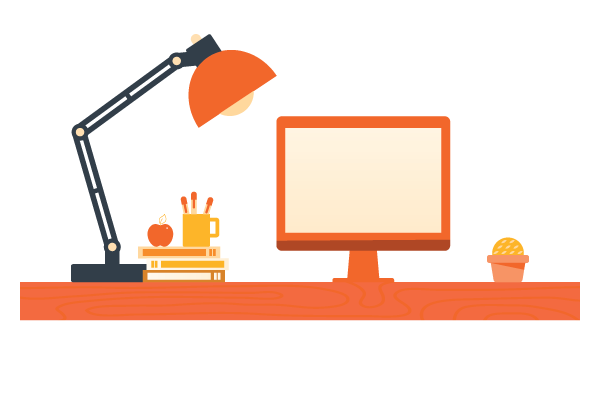 For one thing it’s nice just for organizational purposes. If you try to work in a shared space you will soon grow tired of constantly setting up and breaking down your workspace everyday. You also open yourself up to more opportunities to lose things when constantly moving documents and materials from one room to another.
For one thing it’s nice just for organizational purposes. If you try to work in a shared space you will soon grow tired of constantly setting up and breaking down your workspace everyday. You also open yourself up to more opportunities to lose things when constantly moving documents and materials from one room to another.
Setting up your space is going to keep you structured and help you maintain productivity while working from home. Make sure you choose a comfortable chair and get ready to surprise yourself with how much more you get done when you are relaxed and have all of your tools within reach.
Track Productivity
Even with a set schedule and daily routine, maintaining the same productivity at home as you did in the office can be a serious challenge. Take some time to assess your current workflow process and see where there’s room for improvement. Do you crash after lunch and need more time in the morning to get ahead on projects? Make that change. Don’t be afraid to change your routine from what worked in the office if it isn’t working as well at home.
There are applications you can use to keep a record of time spent on tasks and allow you to see where you are succeeding with time management and what still needs work. Strict Workflow and Tomato Timer are apps you can use in your browser to track progress. If you’re having trouble staying on task (due to internet distractions or constant news site updates) the app StayFocusd will block any unessential sites from your browser so you aren’t tempted to stray from your work.
And most importantly, set achievable goals for yourself. If there's a large task that can be split into two, do that. This is going to make you seem more productive and give you confidence in your abilities that you need to push through and finish tasks ahead of schedule and shoot your productivity through the roof.
Take Breaks
Once you have found a routine that works well for you personally, it is time to plan designated breaks into your daily schedule.
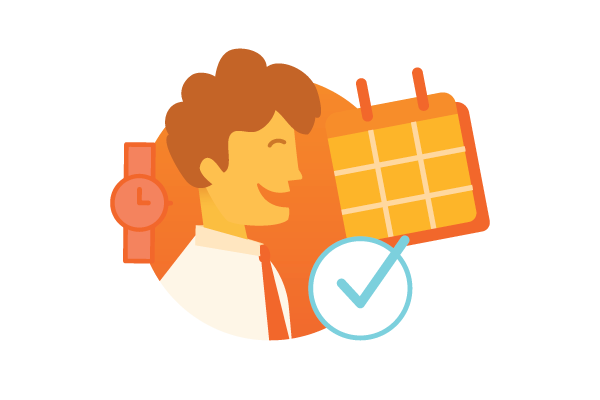 When you are working from home the line between work and home life can become blurred and, in an effort to stay busy and productive, you can overcorrect and become burnt out. When you take a pre-planned break, maybe at lunchtime or smaller breaks throughout the day, you are allowing yourself the rest you need to keep doing your best. Nobody does their best work when they are stressed out or tired.
When you are working from home the line between work and home life can become blurred and, in an effort to stay busy and productive, you can overcorrect and become burnt out. When you take a pre-planned break, maybe at lunchtime or smaller breaks throughout the day, you are allowing yourself the rest you need to keep doing your best. Nobody does their best work when they are stressed out or tired.
If you find it difficult to maintain clear boundaries with your family during the workday, scheduling time with them during your breaks will help keep them from feeling neglected and therefore obligated to your work time. It is possible to achieve both excellent performance at work and happy, healthy relationships-- it just takes a little more planning.
Know your Tools and Resources
This might seem like an obvious one, but the tools and resources you had at your disposal in a traditional office setting may be very different from what you have to work with at home. Has your office provided a laptop or cellphone for you to use? Do they have the proper antivirus software already installed? If using your own devices, do you need to download applications or can they be accessed online? If you don’t already know, you’re going to need to ask.
As a remote worker, technology is going to become a major part of your daily operations. Find out who to go to if you run up against an IT problem at home. There may be a service number to call and a technician who can take over and fix issues remotely, or you might need to bring your computer to a physical location for updates and services. Be proactive and don’t wait until there’s a problem before you find out who to turn to when you run across a problem. The last thing you want is to fall behind because an IT issue put you out for the day. Most importantly, if you ever feel lost on something, ask for help. You might be by yourself at your desk, but you’re never working alone.
Change is never easy. Even if you’ve been doing your job for years, your first week working from home is going to be a new experience. Approach these challenges with an open mind and be ready to see yourself grow, both as an employee and as a person. Whether it be temporary or your new normal, remote work is an opportunity to revitalize your workflow and attain higher goals.
Categories: Office Hacks, COVID-19