Although the concept of an “eco-friendly” office environment may sound daunting, it's actually a very achievable goal if conducted efficiently. Unfortunately, many companies worry about the cost-prohibitive aspect of said changes, resulting in less environmentally-friendly printers and printing habits. Although, what many people don’t understand is that catalyzing positive changes towards an eco-friendly environment actually requires minimal effort or investment. In fact, simply changing certain office habits can have a huge impact!
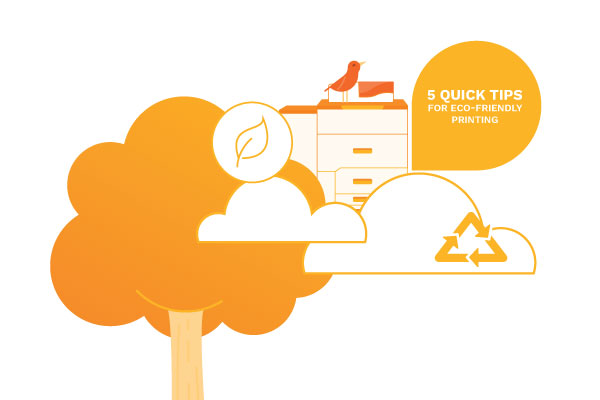
It’s known that one of the most consumptive and environmentally unfriendly issues that accompanies business establishments is poor printing habits. In the United States alone, corrections, revisions, and updates on printed documents contribute to 90% of all office waste while the other 10% uses space in crowded storage facilities. Constant over-printing or careless-printing can result in wasted paper, ink, and energy. Although there are monetary adjustments that can be made to bolster better printer usage in your office, most beneficial changes stem from tweaking habits and educating employees on the importance of eco-friendly modifications.
Reimagining eco-friendly workflows and using alternative methods are just a couple of the simple ways your company can challenge poor printing habits. Most of these adjustments aim to prevent wastefulness and promote green living, but being “eco-friendly” can also have a positive impact on your company’s profitability. Efficiency and conservation of resources both enhance cost-effective productivity.
Here are a few quick tips on how to make your office printing habits more eco-friendly.
1. Turn on Power Saving Mode
Did you know that even when a device is waiting for a copy or print job, it’s consuming energy? One would assume energy usage would only take place during printer activity, but this isn’t the case. That’s why it’s important to ensure a Power Saving Mode is turned on to manage and minimize the amount of consumed energy without shutting the machine down completely. The goal of this “low-powered timeout mode” is to preserve battery and cut back on power usage automatically. This can be an extremely helpful task when trying to mold more eco-friendly printing habits and save your company money at the same time.
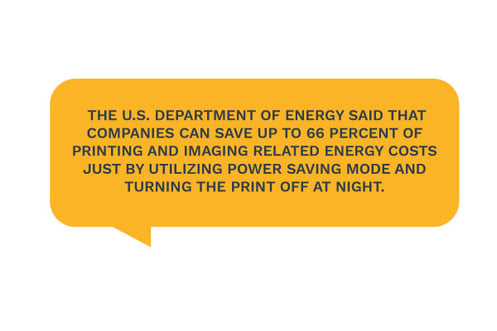
... That’s more than half of your energy costs solved by a quick solution.
Similarly, Sleep Mode and Print-Ready Reports may be available to help your company analyze the logistics behind the printer modes. The reports can identify the amount of time any specific device spends in the various modes. These include the operation mode, or when a printer is actively printing a job, print-ready mode, or when the printer is ready to begin a job, and sleep/power-saving mode, which is when the printer is saving energy.
2. Toner Saving
Your printer’s ink can have a huge impact on your office printing habits. It’s no secret that excessive printing, whether deemed necessary or not, is probably a large part of your facility’s daily work routine. Maybe drafts of the same document have to be printed for all employees?
Maybe a slideshow with graphics has to be printed for a meeting? Although it’s good to limit printing as often as you can, sometimes it’s unavoidable. Unfortunately, the average American office worker prints around 10,000 pages per year, so take a moment to consider the amount of ink being wasted on a daily basis. In fact, more than 375 million ink cartridges are thrown away each year, meaning that eleven cartridges are thrown away every second. This has had severe repercussions on the environment.
That’s why it’s smart to consider how you use ink when printing. Grayscale printing and economy mode printing are both favorable solutions if you’re trying to save toner. Grayscale printing is a green solution that automatically uses the black ink cartridge instead of the colored one whenever possible, but the black coloration is lightened to a gray hue. Nothing on your document changes besides certain color corrections, although this small change can have a great impact! Grayscale helps avoid the quick depletion of your ink cartridges, leading to needless waste.
Additionally, eco-friendly printers tend to have an “economy mode” which, when accessed, creates more lightly printed documents. Although it still prints completely legible work, economy mode uses significantly less ink. Most likely, both grayscale or economy mode can be selected by a default button in the printer settings.
Finally, toner and service alerts can report potential issues before it’s too late. With these signals, your company’s service provider can quickly be informed about any necessary updates and maintenance.

Did you know it is estimated that approximately 18 trees are cut down for every 10 employees per year in terms of paper use? In regards to printer usage, the majority of waste is a repercussion of accidental, damaged, or unwanted print jobs. An easy tip to quickly reduce this unnecessary consumption is to activate the locked print function on your device.
This feature only prints documents when the user enters a username or PIN number at the physical location of the printer. Not only does this setting ensure security during the printing process, it also reduces paper waste from 10% to 30%.
The way this technique saves paper is by storing documents on the printer network and putting them on hold until the user arrives at the printer and types in an access code. This can drastically decrease the number or abandoned, accidental, or botched printing jobs from wasting paper, ink, and energy. This feature can usually be found under the job setup menu on the printer or copier settings.
4. Combine Copying and Duplexing Documents
When printing out documents or presentations, people don’t tend to think twice before pressing that auto-filled print button. In this regard, “auto-filled” usually refers to printer settings that include “one-sided” print or “one slide per page” print. Unfortunately, these features increase paper waste astronomically. So much so that the average company printing expenditure is usually between 1-3% of an organization’s revenue. Therefore, switching to combine copying and duplexing documents can result in better eco-friendly habits.
“Combine copy” means to copy or print multiple pages of a document onto a single page in order to save paper. Similarly, “duplexing documents” is when you print and copy on both sides of a page (double-sided). Both features are economical and environmentally friendly. Printing documents single-sided or printing one slide of a presentation per page can rack up a large sum of wasted paper and energy, but with the combination and duplex features, your company can cut their paper usage up to 50%.

To ensure your company is taking advantage of these printing features, you can use the right tracking and reporting tools to pinpoint printer analytics and problem areas. An example of a beneficial reporting tool is duplex reporting. Duplex Reporting identifies the office’s common culprit for waste, which in turns shows proof of what exactly needs to change so you can reduce paper output and energy consumption.
5. Eliminate Hardcopies When Possible
When deciding to print, you should always think of alternative solutions before choosing printing as your best option. Ask yourself “do I need to print this?” or “could a shared digital file substitute for a printed copy?” This is a great way to challenge your printing habits. Small adaptations as little as thinking twice before printing could have a huge impact on eco-friendly habits in offices everywhere. In fact, if the United States alone cuts its office paper use by just 10% by moving to digital alternative solutions, greenhouse gas emissions would be reduced by 1.45 million metric tons.
Manage workflows and streamline operations by thinking digitally. Although eliminating hardcopies whenever possible is the overall goal, the main problem areas that companies need to target are meetings and conferences. Both of which tend to include presentations, handouts, and notes that create large amounts of paper waste in small amounts of time. Which begs the question, how much paper is your company wasting in meetings on a daily basis? Switching to alternative options is quick and easy, but extremely beneficial in the long run. If digital management systems were widely used, around 1.4 trillion pounds of paper could be saved, which is about 728,000 trees.
With new technology, you can efficiently share information with others on the same wireless network, all without printing multiple documents. Similarly, you can create digital markups and notes on the shared files. There’s no need to print out slides or meeting agendas when you can securely share documents with participants through technology. This can easily minimize your office paper waste.
Although office printing systems seem to be a costly or wasteful endeavor, they don’t have to be. Your employee’s actions define the financial and environmental impacts your company has on themselves and others. This is why it’s so important to pay attention to small adjustments that can be made for improvement. Creating and maintaining eco-friendly printing habits are not hard tasks but provide so many benefits. As a company, there should always be a “green” mindset that pushes employees to reduce waste and challenge poor printing habits as much as possible.
Categories: Office Hacks, Sustainability, Printing Solutions











