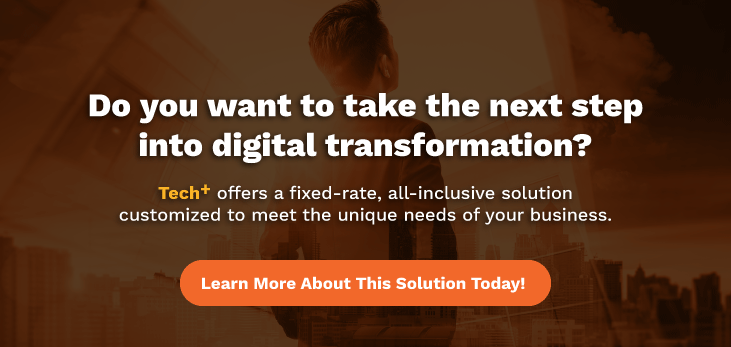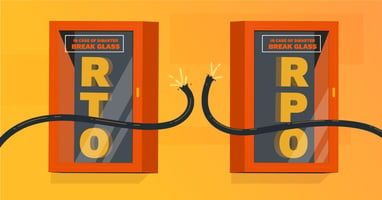Automation is extremely useful. Its negative perception stems from it’s supposed lack of sophistication and the impending dread of it taking away jobs from people. However, when automation is used to support infrastructure and to supplant menial labor while working with existing employees- it’s a force to be reckoned with. Automating processes should not be seen as a cheap filler to save money, but instead, a driving competitive advantage for your company that cuts costs and increases workflow productivity to strengthen your IT framework. Reap the benefits of what automation has to offer by knowing the 7 things that IT should be automating in your business or office.
1. Accounting and Billing
How many times have you forgotten to make a payment? This is not a sign of irresponsibility more than it is just human error. Everyone falls victim to the “slip of the mind”. When a million things preoccupy your thoughts some important ones fall through the cracks. It is only natural to face this issue. Something like automatic payments can help remedy this issue. Not categorizing expenses or forgetting to make critical payments can negatively affect your business as it puts your employees and vendors trusts on the line. It is imperative that these actions take place regularly and kept up with deadlines so that the financial flow of the company is strong.
However, manually organizing and sifting through receipts, keeping track of all mileage, and having to figure out rates of exchange are all time consuming and something that takes valuable time away from employees. Accounting and billing are integral parts of every business and errors in these departments can be a giant headache for IT to have to come in and fix. Having these processes automated means a reduction in human error and more money saved in the long run.
2. Data Capturing
.webp?width=711&height=385&name=datacapture%20(1).webp)
Data capturing is an important thing to automate in order to increase efficiency. Automating data capture helps your company jump into action and speed up production by reducing manual entry time and cost. Additionally, data capture automation increases accuracy by reducing the risks of human error such as duplicate or inaccurate input.
Organizing data and sorting mass influxes of information can all be automated. These are aspects of data capturing that do not require extra human effort and are processes that are simple enough to be automated without any major issues.
3. Running Tests
Research, development, and testing are all difficult processes. They require time and hard work but with automation, you have a shortcut. Creating automated testing environments allow for an accelerated pace. You can develop and build apps, web pages, and much more by testing their capabilities while also removing human error from the process. IT should be automating more tests to allow for fast and accurate results without having to compromise workflow or efficiency.
4. Calculations for Employees
A lot of manpower is dedicated to calculating work schedules, vacation schedules, important conferences, and benefits. These can definitely come victim to human error and automating these processes for employees and the office will definitely foster a culture of efficiency. Time can be allotted to other important aspects of office function while automation is able to take care of the number crunching faster, more accurately, and with precision.
5. Customer Service
The average customer service question is simple and easy to take care of. Automating customer service is a must as many top companies are already using chatbots to interface with their customer base to provide fast and accurate information. The fear here is that having an automated customer service removes the necessary interaction and intimacy needed to build trust between consumers and your business. This is not true. Automating customer service for simple easy to answer queries speeds up and improves the quality of customer service your employees can actually provide by allowing the more important questions that cannot be answered by automated responses to take priority over simple information that can be disseminated with minimal human effort.
.webp?width=711&height=385&name=happy%20(1).webp)
6. Security
Automating security does not imply that your physical presence should be eliminated. A lot of security processes require around the clock attention to monitor and make sure that your office is kept safe and secure. Automating security systems that detect suspicious or malicious behavior, unauthorized access, requiring 2-factor authorization, and more help your security be more proactive and tougher to crack. When you set your network up to automate several key security features, you can ensure proper all-encompassing network protection that protects data, privacy, and much more.
7. Digital Workflows
Automating your operational procedures and workflows may seem like laziness, but efficiency is clever laziness. Automating digital workflows helps streamline the day-to-day tasks, from transmitting files through cloud apps to converting hard copy documents into digital formats. All these actions make content quick and easy to search and edit. By streamlining these functions, you’re able to focus more on the work you create rather than the operations behind it. Automated workflow procedures will help your team prioritize and allocate resources towards issues that require them while still helping and resolving other issues that may occur.
.webp?width=711&height=312&name=cloudsprinters%20(1).webp)
Automating a lot of these processes makes things easier and it doesn’t have to be a burden to your budget. You are not compromising stability, efficiency, or quality by automating processes. In a rapid and fast paced environment like IT, it is of the utmost importance to start automating parts of your operations. Without this, there is a chance to fall behind as the technological landscape continues to fluctuate and progress. More and more, human error will become unacceptable and automation will aid in making sure that your IT assets and abilities are not dampened by the increasingly advanced changes coming in the future.
Categories: Office Automation, Automation, Data