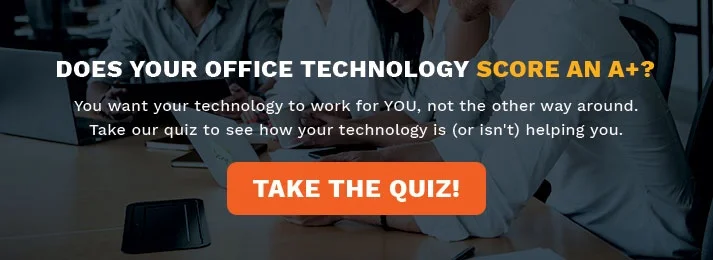Although businesses are increasingly digitally transformed and operating in hybrid-cloud environments, printing continues to evolve and be a business-critical function.
Printing and Managed Printing Services (MPS) is vital to everyday business operations. Employees want to print documents immediately and move on to the next task. If the printer suddenly stops working, you can bet that you will deal with a myriad of issues until you get it fixed. Safe to say, not all organizations have an optimized print environment. Even worse, still operating with behaviors and workflows from the 90's.
Although every type of business can definitely manage every aspect of their print operation internally, it’s worth considering MPS and its unique value proposition to take your technology environment to the next level.
What are Managed Printing Services?
According to Gartner, the term managed print services describes an offering provided by an external managed services provider who is responsible for an enterprise’s print infrastructure. In this scenario, the MPS provider will manage all aspects of the company’s document management and print fleet management protocols.
Organizations leverage MPS to boost business efficiency, enable digital transformation and cost reduction, and minimize environmental impacts. This approach allows companies to free up internal resources (dedicated to printing) and reallocate them for core business activities.
Businesses can also boost productivity and improve their bottom line whenever they choose a print solution that perfectly aligns with their everyday business needs.
Managed Printing Services vs. Retail Printing Equipment vs. Commercial Printing Services
To better understand managed print services programs, it’s best to compare them with other printing options.
Managed Printing Services
MPS allows organizations to benefit from seamless printing, predictable maintenance, and reliability for an affordable monthly (or yearly) subscription.
Retail Printing Equipment
Purchasing printing equipment for your business comes with the benefit of complete control. You decide the specifics, including the number of multifunctional printers, copiers, and your brand of choice.
You also get to decide where to place each device in the office and how much to spend on print supplies. However, you will also be responsible for troubleshooting errors and repairing malfunctions when they occur.
It’s just like buying a printer for your home. So, you’re at the mercy of your devices. Electronics, especially printers, tend to break down often, and retail warranties don’t last long enough. Although you gain more control with a retail printer, you get it at the cost of reliability and dependability.
Commercial Printing Services
Whenever organizations use commercial printing services, they take their print jobs to a commercial printer, who will print them using their machines. Although this approach can quickly become cost-intensive, your business won’t have to buy or maintain any printing equipment.
Enterprises considering commercial printing solutions must consider the timeline as a commercial printer will have other customers. In this case, you might have to pay more to expedite your print job, but that’s not always an option.
Top 11 Benefits of Managed Print Services
Anyone working in an office environment will tell you that print operations are often time-consuming and prone to errors. You can try your best, follow best practices, or even say a prayer, but manual printing will run into trouble sooner or later.
Businesses can be sure to absorb considerable losses when dealing with printer malfunctions or mistakes that lead to congestion. That’s why managed print solutions are explicitly designed to reduce the printing complexities and optimize the whole process.
1. Better Use of Internal Resources
IT staff can quickly analyze the print environment and manage it daily. However, this can turn into a full-time job that demands all their time and resources.
If you outsource this function, your MPS will analyze your print environment, identify potential vulnerabilities and shortcomings, and determine the best way forward. Your MPS can also observe your current operation and identify the best consolidation approach to streamline print operations.
MPS providers ensure that your business uses the best equipment at an affordable price. So, you can always be sure that you’re getting the best devices that fit your budget. The MPS offering also includes copying, scanning, and faxing (so you won’t need an MFP).
2. Cost Savings
When businesses outsource print management, they quickly access printing cost savings. This is because when the printing environment is automated, it minimizes wastage (especially printing supplies like paper).
The design of the MPS solution ensures the optimal use of supplies like toner and paper. Although this doesn’t sound like much, it certainly adds up over time. If your business engages in extensive printing, the savings will be significant.
3. Reduce the Number of Local Printers
The term “local printer” describes printers that serve only one user. These local printers are often disconnected from the enterprise network. In an enterprise setting, it’s hard to justify using printers like personal printers that connect to one computer. Although it’s convenient for the employee using it, they are often inefficient and highly unreliable.
It also doesn’t make sense for every employee to have a printer. Furthermore, as these printers require unique ink cartridges, printing costs can skyrocket as they are pricy to replace. These ink cartridges are also challenging to track. When you can’t properly monitor print usage, it’s difficult to plan, budget, and manage inventory.
So, optimizing the printing process with network printers that staff can easily access and share makes a lot more sense. This approach cuts costs and enables more efficient operations.
4. Replace Inefficient Devices
While replacing local printers, it’s a good idea to identify underperforming machines and replace them with highly efficient devices. The experts at your MPS provider will know which printer best suits your business’ printing needs and your budget.
5. Higher Productivity & Optimized Workflows
Managed print services doesn't just save you money; it also saves a lot of time. By leveraging managed print and document automation tools and new technology, staff won’t have to waste time on the same time consuming tasks.
6. Streamline Printer Placement
Printer placement also has an impact on productivity. Your MPS provider will identify the best printer locations throughout the building and help you seamlessly transition from local to network printers.
Your print solutions provider will identify the best location for each network printer when they analyze your business processes to ensure a smooth transition. This approach helps increase efficiency and productivity and minimizes potential downtime.
7. Remotely Monitor and Manage Printers in Real-Time
Since problems occur unexpectedly, repairs are not planned and issues sometimes are not completely resolved - downtime and shorter life expectancies of assets become a norm. As a result, reactive maintenance leaves your team feeling stressed and your business suffering from a loss of revenue and lowered efficiency due to tech downtime.
MPS takes a remote-first approach to monitoring and managing enterprise printing activities. In addition, seek to improve your system operations, and thereby enhance the overall efficiency and productivity of operations. For example, at Office 1, We’ve implemented this approach of continuous, preventative monitoring and maintenance to ensure the ongoing reliability of your network & equipment. It’s part of our mission to optimize & manage your workflows so your team can focus on the big picture- enabling them to perform at their best.
This means that your IT staff or the MPS provider can manage an entire print fleet from one location without ever having to physically walk over to the printers thus throwing the traditional break-fix model out the window.
The digital logs of printing activities can be accessed at any time. You won’t have to track every single print job because you can access them on demand on the dashboard.
Staff can focus their efforts on business goals as they won’t be wasting hours searching for print materials or fixing issues. While they work hard on the task at hand, the MPS provider will replenish dwindling printer supplies to ensure uptime and business continuity.
Finally feel at peace that your operations will be running smoothly due to your managed print solutions provider monitoring the entire printer fleet in real time.
8. Provides Predictability
Partnering with an MPS provider comes with the benefit of predictability. Your print solutions provider will help consolidate costs (and vendors) and formulate a predictable monthly (or yearly) subscription cost. This translates into the elimination of surprise maintenance or unpredictable printing costs.
9. Staff Training
Whenever you add new technology, there will be a learning curve. Usually, IT staff conducts workshops to teach employees how to use the new device. This approach is time-intensive, costly, and prevents your IT teams from attending to business-critical tasks.
However, if you take the managed printing approach, your MPS will ensure that the workforce knows how to use the new printing equipment.
10. Highly Scalable
MPS also comes with the benefit of enhanced scalability. No matter how big or small your printing needs might be, you can bet that your automated MPS protocols print materials quickly and efficiently. You can also scale your printing operation up or down on demand.
11. Improved Printer Security
A printer on your network can potentially be an endpoint vulnerability that leads to a data breach. Print security is critical, and all printers on the network must be secured appropriately and updated regularly to mitigate risk and ensure compliance.
MPS also helps improve physical print security through a process known as device hardening. By setting up boundaries and implementing systems to secure printers, companies can ensure that only authorized personnel use them, ensuring accountability.
For example, by using passwords or keycard systems, businesses ensure that staff takes ownership of their print jobs. This approach helps mitigate the risk of documents with sensitive information left uncollected or around the office.
As such, MPS is an excellent option for businesses looking to accelerate and scale their operations. It’s also a perfect solution for organizations that don’t want to deal with the daily device management (and headaches) that come with printers, copiers, scanners, and fax machines.
Categories: Document Imaging, Printing Solutions, Managed Print Services, Copier, Printer, Managed Printer Services, Imaging