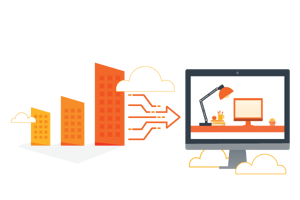When working in a traditional office setting, there are practical systems set in place to share and manage documents. Typically this ends up being an amalgamation of filing cabinets and sign-in/out sheets to keep track of who-is-using-what throughout a company.
Things have to operate a little differently (and more efficiently) for a remote workforce. Without a shared physical space, there needs to be a central location where everyone can access and collaborate on documents together from home. The most common solution to this is to employ an Electronic Document Management System in the cloud.
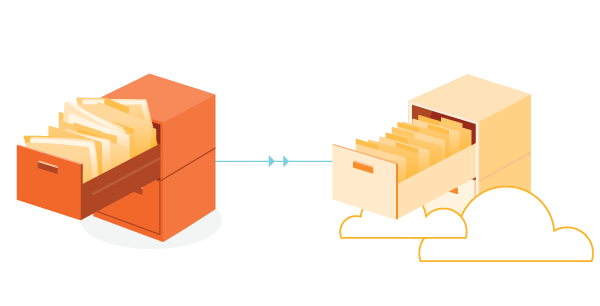
Electronic Document Management Systems (EDMS) are software systems used to add, retrieve and store documents in a cloud based system. They offer capabilities like History Tracking, which allows you to keep a record of various versions of your documents. This comes in handy when collaborating on projects with multiple users-- you can always go back and find a previously edited draft and stop missing out on valuable content. EDMS are used in pretty much any industry and bring an edge to remote workers who are looking to optimize their workflows.
Here are three Do’s and Don’ts for utilizing an efficient EDMS for your remote workforce:
DO Choose a System with an Optimized User Interface
With everything that Electronic Document Management Systems have to offer, the software itself can start to look complicated. If you have members on your team that need a little extra help when it comes to technology, it would be best to choose a system that has designed the user interface to be relatively simple and intuitive.
A search function is going to be a huge advantage when handling a large amount of documents, as well as a clear layout to aid page navigation. It might also be a good idea to offer training sessions for employees who are struggling or using the software for the first time. Also, for most of the more established brands, you can find a lot of free resources and tutorials online to help your team if they get stuck on something while working from home.
DO Utilize Metadata and Search Capabilities
This can also be referred to as “tagging” or keyword tracking, and it is incredibly useful when handling large volumes of documents or data. The software will scan your documents for these tags or keywords and use them to match directly with your search terms, making retrieving documents faster and easier than filing could ever be.
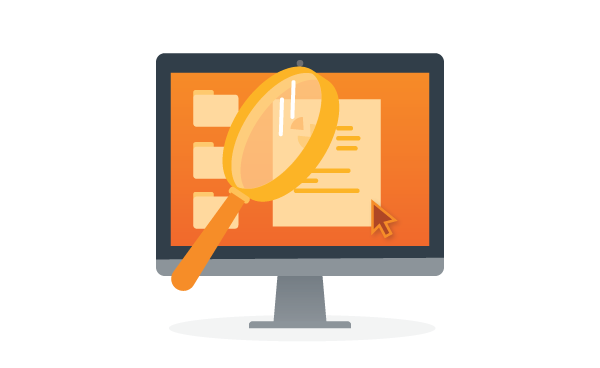
No more wasting time searching through five different filing cabinets to find the folder you’re looking for. Check to see if the software you’re using has a metadata capture function, and if so, encourage your team to utilize it often. This will keep your team more organized and help streamline workflows and increase productivity overall.
DO Enable 24/7 Monitoring
In most industries that handle a customer or employee’s personal information, there are strict compliance guidelines in place to ensure the data remains secure. 24/7 monitoring capabilities help you stay compliant within these guidelines when employing a remote workforce who don’t have an onsite security or IT department to watch over them. As long as the data is being stored within the program, it can be handled safely from anywhere.
Most EDMS will have this option available, but check to make sure it is enabled across all of your accounts to ensure your information is being constantly monitored for any leaks or intrusions. There are also systems available that will lock out certain users trying to log-in from unsafe network connections, or send you notifications anytime there is suspicious activity on an account.
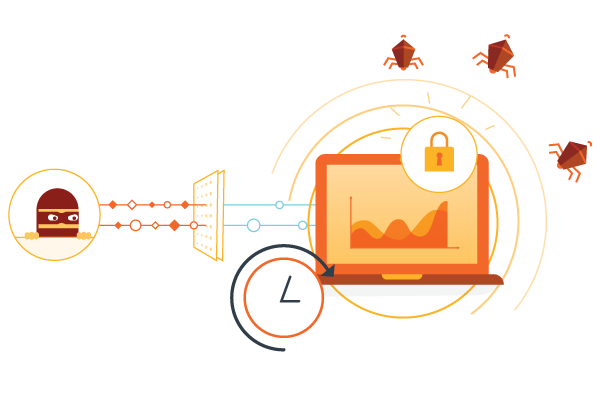
DON’T Leave IT in the Hands of Your Users
When working remotely, it's possible that your team could get the impression that they are on their own, and when inevitable IT problems come up they may not know where to turn and try to fix it themselves. This isn’t so bad if they are experienced with the software and equipment they are using, but if they aren’t then it could risk worsening the problem and end with your team member out of work for the whole day.
There are EDMS systems that offer support capabilities, some even 24/7, so your team always has someone to turn to if they need help. Support technicians can remotely access the user’s account and efficiently solve the problem before it can negatively impact your team's productivity. The software also has auto-update features to take even less of the IT responsibility off your remote workforce so they can stay on task. Ultimately, your team will feel supported and looked after even when you can’t be there in person to help them.
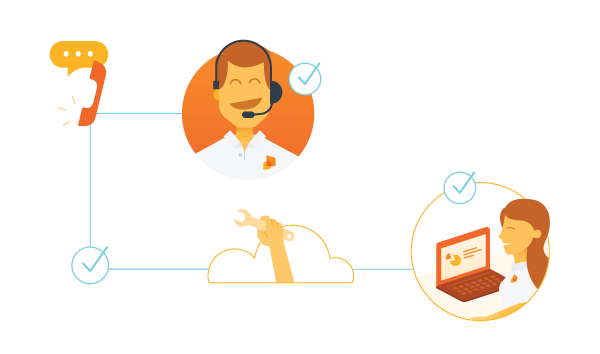
DON’T Use Hardware Storage
The main benefit with EDMS systems is that they are cloud supported. This is what gives your team the flexibility to work from home and still be able to access all of the documents they need. Some systems will offer the choice for local or hardware storage, it would be best to advise your team not to enable this function and only store their information in the cloud.
For those using a cloud-based software for the first time this may seem risky, due to the mistrust of a non-tangible storage entity. The truth is your company’s data is more at risk when stored on hardware than in the cloud. Cloud storage is built with recovery in mind, in the event of a disaster or data breach, there are records of your documents in various editions that you can regain access to should you ever need to. If a user’s hard drive or computer were ever lost or stolen, that stored information would be lost forever.
EDMS cloud storage also keeps all editions of documents organized in one location, and can even be used to check documents in and out, so only one person or group can edit it at one time. This will reduce errors in data entry and the confusion that comes with handling multiple editions of a document, everyone can see all the versions in one place and find exactly what they are looking for.
DON’T Open Software in Your Browser
Most EDMS systems will offer a software download that you can use on your computer without needing log-in from your browser. This is helpful when trying to stay on task, especially in today’s reality where there is constant news updates and notifications competing for our attention. When you can block all of that out and see only the document you are working on, you will find that you can move through tasks much more quickly.

There are even systems available that offer a chat feature directly in the software, so your team can stay connected without even closing the page they are working on. The ability to private chat among team members throughout the day, without needing to switch between multiple interfaces, will make coordinating on projects a lot smoother and lead to more streamlined workflows.
This is also a good habit to get into if you are handling private or sensitive information. There are security protocols built into the software that can keep you better protected than a web browser is capable. Operating solely from your web browser will open you up to potential threats that put your information at risk. Encourage your team members to take the extra step to download and familiarize themselves with the software applications that come with your EDMS, they will be more productive and secure because of it.
Electronic Document Management Systems are a helpful tool that can be used in virtually any industry. They offer users a central location to keep their information secure and readily available. Their simplicity and dedicated search functions help streamline workflows and offer your remote workforce support when they really need it. I hope these Do’s and Don’ts help you get the most out of your EDMS and continue doing great work everyday.
Categories: Document Management, COVID-19