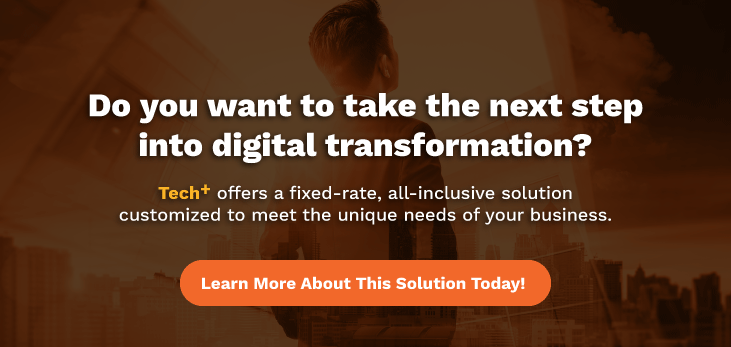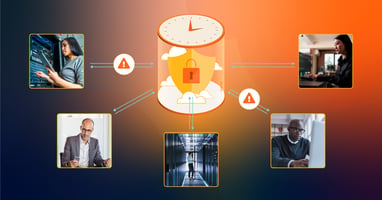Cloud storage brings many benefits to your workplace, but how do you optimize them for maximum efficiency? While cloud storage can largely be self-sufficient it still does require human input. These simple practices are great ways to help your office run like a well-oiled machine on it’s way to success. Increase your workflow efficiency and productivity by utilizing these practices for file storage in the cloud.

1. Frequently Backup Data
Cloud storage brings the benefit of not having to worry about physical space to organize your important documents. You are never limited to how much you can store as you can always add on more space whenever needed- making scalability throughout your company’s department effortless. Take advantage of this and backup all of your data and files to the cloud to ensure that they are kept safe and secure. Frequently backing up important data is the proper way to ensure that all the work that is being done is not at risk of being lost.
2. Proper Security Practices
Most file storage in the cloud can have an additional layer of protection by enabling two-factor authentication. What this does is give your data and files an added layer of security by requiring a code or passkey to be entered whenever a particular folder or document needs to be accessed. The trick here is that the passkey or code is randomly generated and can only be accessed by pre-authorized users. This prevents data breaches and maintains a rigid structure for security around your data. While this may be a bit of a chore to do when accessing materials, this is a great practice that you and your workplace should get into the habit of in order to be proactive against threats.
3. Always Review People and Devices Accessing Your File Storage

Asides from the security reasons, there is a practical reason for monitoring those accessing business documents. Maintaining a proper list of people editing and adding files to your cloud storage is important to keep track of document versions and making sure that files and data are sorted and placed into the right areas. While cloud storage makes this system easier and efficient, an effort is required to make sure that the cloud stays clean and organized. Too many people editing and adding without compunction or regard to keeping things organized can wreak havoc on your cloud storage system.
4. Synchronize your Email Attachments
Business is primarily conducted through emails. Office workers can go through thousands of emails in a month and equally as many attachments on each email. Allowing your cloud service to backup and save your email attachments means that they are kept organized and in an area accessible by all fellow office employees. No more unnecessary forwarding or cc-ing people to endless amounts of emails. Keeping attachments in one spot for people to review and see is a great practice for file storage that helps boost workplace productivity.
5. Connect Your Business
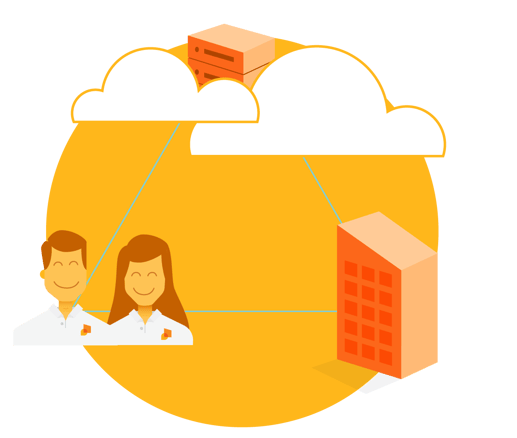
Since the cloud is shared throughout every department across your entire company, it’s a great place to post assets vital to the success of your company, individual departments, and key job positions. Documents outlining the top objectives for top-level positions or the goals of each department can be vital to the onboarding or monthly objective setting of your company’s internal operations. Having a central storage point for all these pieces of your company is a great way to boost efficiency in the workplace.
Categories: Cloud, File Storage