Virtual desktop technologies have continued to mature over the years as enterprises search for ways to lower costs associated with maintaining fleets of complex, traditional desktop infrastructure. Desktop-as-a-Service (DaaS) and Virtual Desktop Infrastructure (VDI) are the two main virtual desktop solutions in the market that businesses usually consider. In this article, we’ll examine the two solutions so you can gain insights as to which one is best for your organization.

What is a virtual desktop?
Before we can compare VDI and DaaS, we need to define what a virtual desktop is: a preconfigured image of an OS and applications or software in which the desktop environment isn’t bound to the physical device used to access it. In other words, an employee can access their virtual desktop from home—or any other location—over a network. With desktop virtualization, the desktop the employee uses looks and feels identical to a physical workstation.
VDI vs. DaaS: What’s the difference?
Now, let’s look at the difference between Virtual Desktop Infrastructure (VDI) and Desktop-as-a- Service (DaaS). Both technologies involve using virtual machines to provide desktops virtually. But that’s where the similarities end.
A VDI solution typically refers to a system that is operated by a company itself and managed at the company site or at a colocation facility through on-premise servers maintained by in-house IT teams. IBM Cloud, Citrix Virtual Apps and Desktops, and VMWare Horizon are some of the leading VDI solutions.
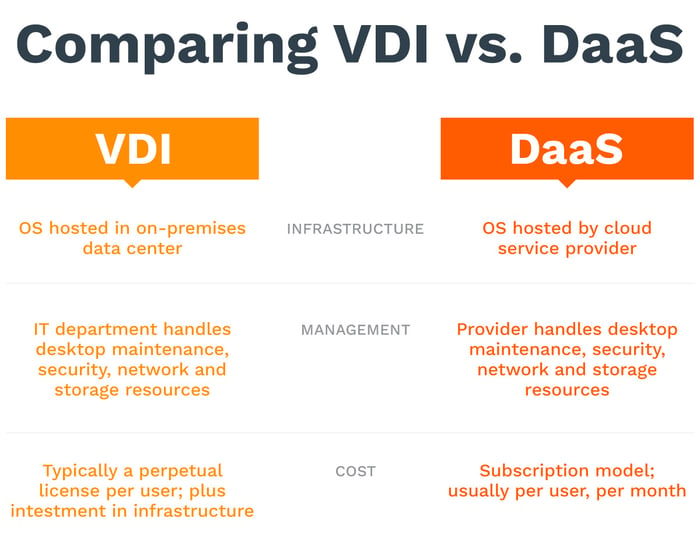
In contrast, with a DaaS system, the infrastructure is a service that’s offered by a third-party DaaS provider such as AWS WorkSpaces or Microsoft Windows Virtual Desktop—which are some of the best-known DaaS providers. The underlying infrastructure is hosted in the provider’s own data center, and the service provider is responsible for its management. DaaS uses a “multi-tenancy architecture,” in which multiple tenants—or users—are served an application, usually based on a monthly subscription fee. The virtual desktop is delivered through a public or private cloud service, and the employee can access it either through a web browser or a secure application on their device.
There has been an increase in data generation across various industries such as BFSI, and retail due to an ongoing digital transformation and deeper investments in cloud storage systems, mobility, and analytics. This factor, combined with the rising costs of on-premise storage infrastructure, has led to a pressing need to cut down on data management costs. The growing desire to have seamless data management is another key driver augmenting demand for DaaS solutions.
Advantages of VDI
VDI offers several benefits that can be important to businesses in healthcare, finance, insurance, and other industries with strict regulatory requirements. Because the organization hosts the application on its own server, the company has complete control over the infrastructure. In addition, because the deployment is single tenant, all the resources are dedicated to the business’s own deployments, which makes the solution more efficient and secure. Last, but certainly not least, after the initial investment to implement the deployment, the business has relatively low ongoing costs associated with it.
Disadvantages of VDI
VDI has some distinct drawbacks, as well. With VDI deployment, the company has a higher capital expenditure (capex) initially because it has to pay for the real estate to house the solution, as well as the hardware and software to run and maintain it. The company also has to provide the expertise by either hiring IT staff in-house or paying an IT company. Deployment typically takes longer than with DaaS. And because the investment is made for a solution of a specific size, there’s a lack of agility in the event the business wants to scale up or down in the future.
Good use cases for VDI
VDI ensures complete control over the solution’s infrastructure and deployment, which makes it a good fit for the following use cases:
- Regulated industries: Organizations that need to comply with strict regulations such as businesses in healthcare, life sciences, finance, insurance, and the legal field.
- BYOD policies: Businesses with BYOD deployments that value the security offered by keeping the desktop within the data center.
- Kiosk and task workers: Companies with kiosk and task workers that provide users with nonpersistent desktops where one main desktop image covers all the virtual desktops.
Advantages of DaaS
Like VDI, DaaS has some distinct advantages. With DaaS deployment, the provider provides the real estate where the servers are housed—plus, it provides the hardware and software needed to run the virtual desktops. That means that there’s no capex for the client business. Instead, pricing depends on the number of users on the account—and that makes DaaS solutions highly scalable.
On top of that, deployment is faster and easier for the client company, since the provider already has everything needed for setup. Plus, there are security advantages. Because the provider handles security for the entire infrastructure, the client company doesn’t have to invest in security measures at all.
The DaaS provider is also responsible for the maintenance of the infrastructure, so the client business doesn’t need any IT staff to run the virtual desktops. In addition, the DaaS provider handles the upgrades in a non-invasive manner that doesn’t interrupt the client business’s operations and result in unplanned downtime.
Disadvantages of DaaS
DaaS also has several significant disadvantages. Because it works on a multi-tenant model, the service is hosted in data centers or on servers that are shared with other businesses. While the services of the individual businesses are isolated, the overall resources are shared—which means that the organizations’ security or resource use can affect each other’s. The client company also has to pay monthly subscription fees, making those an ongoing expense.
Good use cases for DaaS
Because DaaS requires a relatively low investment while still being highly scalable, it’s an outstanding solution for a number of use cases:
- Small to medium-sized businesses (SMBs): SMBs typically don’t have the budget for an in-house IT team and VDI. Using DaaS allows them to leverage robust compute resources without having to make a large investment. In addition, DaaS allows them to scale up as needed to accommodate growth.
- Contact centers: Contact centers have many agents spread out over multiple locations—plus, they often need to scale up and down depending on seasonal spikes. DaaS can handle the volume of users while offering the required flexibility.
- Remote workforce: Enterprises with remote workforces can benefit from DaaS because it’s easy to deploy a preset, secure desktop with the required apps.
- Disaster recovery: Businesses that want to ensure they can still access their data and apps in the event of an unplanned interruption can rely on DaaS solutions.
- Graphics-heavy workloads: DaaS is a good solution for companies that work with graphics programs, as these require a lot of computing power. By virtualizing the desktop, the business doesn’t have to provide each employee with a high-performance computer.
SMBs make up about half of DaaS users, and larger organizations are increasingly deploying it. This is a clear indication that the technology is more frequently being viewed as a mature, reliable, and high-value service. DaaS systems provide the availability of accessing information quickly and give employees the maximum amount of productivity time needed to perform efficiently. However, despite its drawbacks, VDI might offer the security and control advantages your company needs, so take the time to carefully consider your organization’s needs before choosing one solution over the other.
Categories: DaaS, Cloud, Strategy, Cloud-based, IT Management, Cloud Computing, VDI










