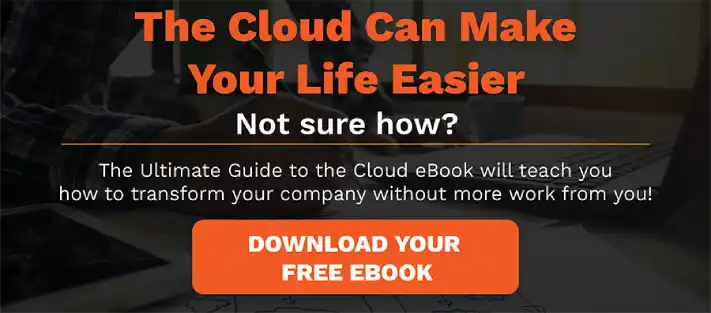Disaggregated Hyper-Converged Infrastructure (dHCI) has been a game-changer in the network and computing landscape. The technology adds an intelligent function to managed network hardware. With dHCI, IT teams are able to focus on support and service delivery while Artificial Intelligence (AI) takes care of infrastructure management. The rise in size and complexity of data centers means that such an intelligent solution will help firms get maximum Returns on Investment (RoI) in IT equipment.
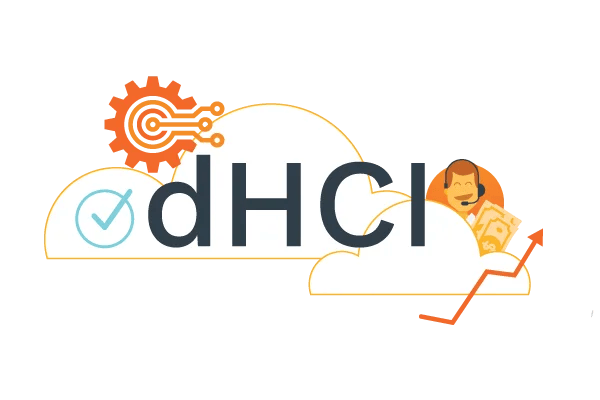
Hewlett Packard Enterprises (HPE) developed Disaggregated Hyper-Converged Infrastructure (dHCI) to introduce the benefits of intelligence into hyper-converged computer infrastructure. Disaggregated HCI (dHCI) extends the efficiency of HCI by integrating its InfoSight system, an intelligent function which enables the independent scaling of computing, networks, and storage. This makes dHCI the ideal infrastructure for mission-critical databases and data centers. dHCI makes computing intelligently simple to manage. Firms can deploy and scale the rack-to-applications within a quarter an hour. InfoSight collects and analyses machine usage data and adjusts performance accordingly. This means that dHCI offers self-optimizing performance, predictive automation of support, and problem prevention. So, to get you started, here are the 5 things you need to know about dHCI.
1. Artificial Intelligence Adds Simplicity to Infrastructure Management
dHCI introduces an intelligent function (InfoSight) that maps a company’s entire technological environment. With InfoSight, IT staff enjoys predictive automation of support and autonomous problem prevention. The technology is meant to free up IT teams so they can focus on optimum service delivery. The program tracks network usage, connected devices and application utilization. InfoSight prepares reports periodically, simplifying endpoint management. With dHCI, companies don’t have to rely on costly hires for network and device management positions, as these duties can be carried out by IT administrators in conjunction with InfoSight’s AI function.
Most companies rely on VMWare for excellent virtual software and services. For a seamless, native Virtual Machine (VM) experience, dHCI integrates data services with VMWare’s vVol and vSphere frameworks. The infrastructure comes with app-aware recommendations that optimize its performance and resources over time. With all these intelligent simplicity features, dHCI makes it easy to manage data and traffic within any firm’s networks.
2. dHCI Makes IT Efficiently Scalable
dHCI helps reduce upgrade costs by offering a flexible scaling solution. Unlike rigid infrastructure that often leads to waste and trouble upgrading, with dHCI, capacity scaling is independent of computing hardware.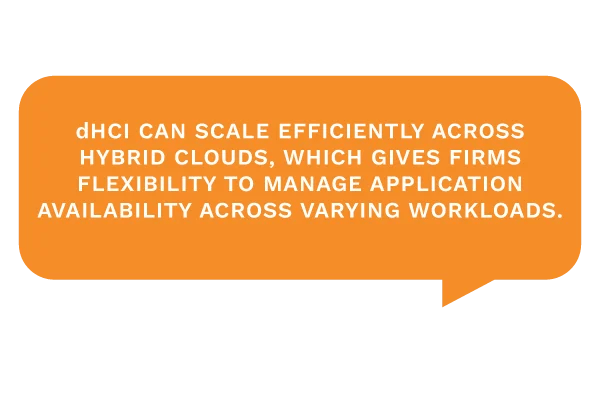
dHCI has, therefore, been instrumental in reducing the misappropriation of IT resources. Intelligent management also offers the promise of eliminating overprovisioning and excessive VM license tax. Through Hewlett Packard Enterprises’ Store More guarantee, dHCI makes firms more data efficient. Additionally, the infrastructure comes with a native app and data mobility, making it easy to scale across a hybrid cloud. This quick integration leads to a reduction in flash costs by up to 50% through hybrid flash and all-flash. All in all, disaggregated hyper-converged infrastructure improves IT infrastructure efficiency by allowing for scaling of performance that is independent of capacity.
3. dHCI Offers Resilience in Times of a Disaster
dHCI offers the ability to recover quickly in times of a disaster. Applications should always be available and perform optimally. However, a sprawled and unchecked growth of information often makes it hard for IT departments to identify and resolve issues. dHCI helps keep apps running nonstop and quickly. HP’s InfoSight solution enhances visibility that extends across the entire infrastructure. Intelligence enables predictive analytics to diagnose performance problems and identify the root cause, taking this menial task off the IT administrators’ hands. Predictive analytics help optimize app resources.
With dHCI, firms get to enjoy resilience through:
- Predictive analytics that anticipates and prevent incidents
- 99.9999% data availability thanks to HPE’s Nimble Storage
- As low as 200 microsecond response times
- Ability to simultaneously tolerate drive and drive sector failures
- Data protection enacted by advanced replication and consistent snapshots
dHCI’s resilient features ensure that mission-critical databases and data centers will always be available to provide uninterrupted IT services. Employees and IT staff get to enjoy seamless productivity since dHCI keeps all business applications running optimally.
4. dHCI Improves Virtual Performance for Remote Work
Disaggregated hyper-converged infrastructure can accommodate double the number of virtual desktops that each service provides. This translates to a 50% reduction in operational costs for remote work. dHCI comes with Virtual Desktop Infrastructure (VDI) which enables the optimization of resource performance and availability at no cost. With the shift of the modern business models to accommodate remote work in the wake of COVID-19, dHCI offers benefits that improve the performance of virtual desktop workloads and offer faster application provisioning. During this period, businesses try to control costs since most resources are strained. dHCI optimizes computing infrastructure to provide reliable, safe remote access.
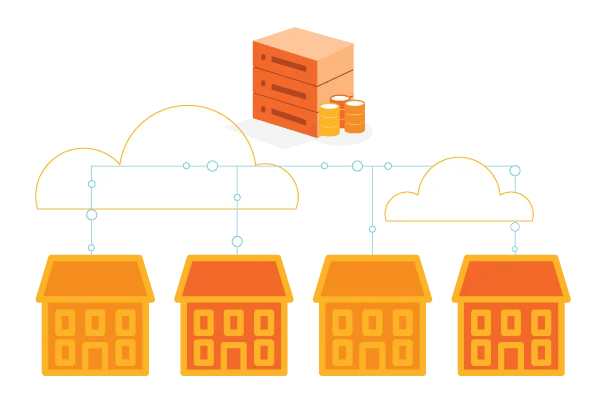
dHCI offers high resilience of applications and data, which keeps employees working efficiently. Loss of data is known to impact businesses, often leading to closure. dHCI offers intelligent analytics and automated support that keeps computing data available and secure for authorized access. dHCI comes with Software-Defined architecture that provides functions for data encryption and access authentication. This frees up company IT budgets, allowing CIOs to channel funds intended for data security into other IT projects. dHCI’s intelligent support and predictive analytics functions also reduce the need to hire experts for network and device security management. This often reduces hiring costs for companies. Overall, dHCI’s resilience, efficiency and simplicity reduce your overall costs.
5. dHCI Offers Predictive Support Experience
Artificial Intelligence has made dHCI more than just an infrastructure management solution. Predictive analytics allows the solution to identify and respond to level 1 and 2 disruptions within computing infrastructure. Additionally, the system performs root cause analysis, providing full-stack expertise. This allows IT administrators to deal with application-level support, providing a better user experience among device users in company networks. Additionally, in case of a disruption that could potentially disrupt business, the system alerts IT administrators, allowing them to perform procedures that minimize disruption of work activities.
The deployment of dHCI also grants firms a timeless ownership experience. The standard subscription comes with free dHCI automation software, data services and HP’s AI, InfoSight. Additionally, the package includes a 99% system and support availability guarantee, ensuring optimum productivity. The solution is future-proofed for emerging technologies, which keeps mission-critical data centers from having to plan for frequent upgrades that affect application availability. Overall, the experience of deploying dHCI for IT infrastructure is novel and transformative, letting companies and IT departments enjoy the benefits of a hybrid cloud and intelligent infrastructure management.
We hope this shed some helpful light on what you need to know about dHCI. Disaggregated hyper-converged infrastructure helps simplify IT, improve efficiency, resilience, and lower operational costs. With dHCI’s unique support experience, firms can have peace of mind knowing that their critical applications are always running optimally.
Categories: Cloud, Managed Services