As the modern office continues to evolve, strategies should move quickly to keep pace. The slow, inefficient five-year-old iPhones you gave your employees are getting phased out for the 5G-ready devices they’re using every day to connect with friends on social media. The reams of paper you’ve relied on are creating cost overruns and contributing to the demise of the environment.
But your device management strategy can go hand-in-hand with your document management system, working together in harmony. Employees are becoming accustomed to working off their personal devices — accessing digital documents instead of carrying around paperwork. The modern office has evolved from the days of paper documents, outdated printers and bulky “work” phones to employees working off their personal devices to access cloud-based company data.

A decade ago, it would’ve been unconscionable for an employee to access proprietary documents from their personal phone or tablet. Now, there’s a term for it — Bring Your Own Device (BYOD). Employees are more mobile than ever, and if they’re working from home or on the road, they’ll need secure access to company documents that are not tied to a desktop computer or a file cabinet.
Here’s how your mobile device plan can work together with your digital document management for a more efficient office.
Go with Security First
Above all, you need to go with the mobile device management strategy that won’t unnecessarily open up access points to your company’s valuable data. Whether you’re a company of 5 or 5,000, you need to establish goals and requirements before drafting a strategy for mobile devices. This is a discussion more and more companies have, especially with work-from-home policies on the rise and office flexibility becoming more of the norm in years past. The technology behind safe, secure mobile access is growing — and companies are taking note.

As mobile phones grow from personal devices to professional lifelines, companies need to be prepared. Even if you’re not ready to go full BYOD, you can still enact a CYOD (Choose Your Own Device) strategy for IT security, letting employees have their pick from approved company-owned devices. Building a secure, cloud-based document management system is an important part of ensuring your company’s growth in the future. Combined with a sensible mobile device management strategy that keeps employees happy and productive, you can have the best of both worlds.
However, moving to BYOD will necessitate serious and comprehensive education on security risks, as well as an update to your IT security plan. It requires trust on both sides of the relationship — employee and employer. Companies can register employee-owned devices for monitoring, implement strict password protection and back-up software, as well as prevent their employees from working off publicly-accessed WiFi networks. You’d also need to make your legal team aware of the policy switch.
Think About the Environment
Giving employees more freedom to work remotely or with an approved mobile device is a huge help to the environment, allowing your company to wean off of costly printers and fax machines. Before you establish a more progressive mobile device management strategy, your document management has to be brought into the digital age.
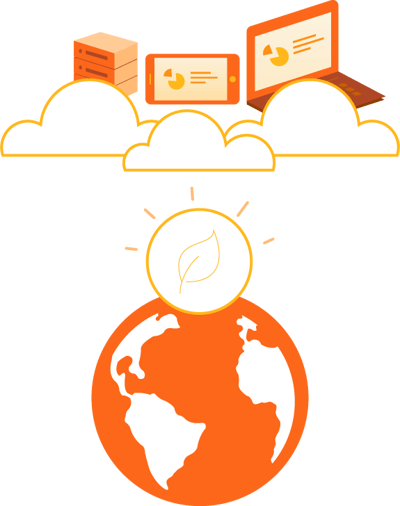
Combining a mobile device strategy like BYOD with a digital, cloud-based document management system means your company isn’t spending money on outdated hardware that will just end up in a landfill someday. Instead of forcing employees to use outdated technology, you’ll give them the choice to work on platforms on which they feel most productive.
Building a centralized digital document database may take some time upfront, but the investment will be worth it in the long run. Instead of keeping documents in files and making copies whenever an employee needs them, think about how much more efficient it would be to simply direct that employee to download materials from the secured cloud-based system.
For instance, document issues account for 21.3% of productivity losses. When those documents are secured in one place, they can’t be lost — and you know exactly who has access to them. When you own the “land” your documents live on, you make the rules and set the parameters. Moving your documents to the cloud eliminates the financial burdens of buying paper and maintaining outdated printers, as well as eliminating expensive IT investments.
Mobile Strategy + Cloud-Based Documents = Productivity
Technology has evolved to the point where employees can safely work off their preferred devices without becoming a harbor for hackers. Apps are able to seamlessly work across iOS and Android devices, enabling a more productive experience regardless of employee technology preferences. This shows that a proper mobile device management strategy can go hand-in-hand with a digitized document base.
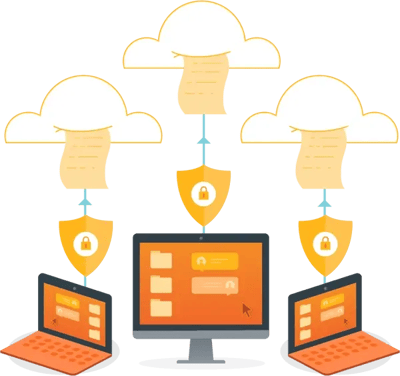
IT managers agree that entrusting employees with a BYOD strategy makes them more productive. In one Cisco study, 69% of IT managers viewed BYOD as a positive addition to the workplace. Another report by CITO Research shows that 53% of employees reported feeling more productive when they’re able to work off their preferred device. Modern employees crave this kind of freedom and flexibility.
According to Cisco, companies with a BYOD policy can save a yearly average of $350 per employee. Going with a BYOD strategy relieves the company of the headache of making sure phones and tablets are updated and efficient.
At first glance, it might seem that a mobile device management plan has little to do with your document management strategy, but the two work together. Converting from printed to cloud-based documents eliminates waste — and makes it easier for your employees to securely access data on the go from their phones, tablets and laptops. This boosts productivity and cuts costs, but for it to work, you need to enact a mobile management plan that works for both your business and your employees.
Categories: Document Management, Managed IT Services, Mobile Device Management











