Remote work is on the rise across industries. Recent data from the Global Workplace Analytics reveal that remote work grew 91% over the last 10 years, and the trend shows no signs of slowing down. 85% of businesses confirm that adopting a flexible, remote workforce boosts productivity, reduces operating costs, and increases diversity. Moreover, many firms begin to use flexible work arrangements to gain a competitive advantage when it comes to attract and retain talents. Unsurprisingly, work-from-home policies are appreciated by more than 80% of remote workers due to less job stress and more flexibility.
While the advantages for remote work are well known, the legal industry, in particular, has been slow to adopt the trend. Compliance issues, work ethics, heavy regulation and cybersecurity are some of the concerns preventing many legal firms from embracing flexible work policies.
That is changing; however, due to the steady advancement of new technologies, which solve many of these barriers. Moreover, remote work presents the unique opportunity in the time of crisis, such as a natural disaster or a pandemic. For example, the outbreak of COVID-19 has compelled many companies to embrace remote working for all employees to protect both the public health and the continued success of the business.
As every industry undergoes digital transformation and seismic change, remote work has become the “new normal”. Here are some IT solutions that help the legal profession create a remote work culture that retain talents and respect the codes of professional conduct without sacrificing productivity, responsiveness or employee engagement:
Staying Connected From Anywhere
The recent annual survey by the Diversity and Flexibility Alliance found that while 26 of 28 participating law firms had formal flexibility policies, fewer than 9% of attorneys utilize such programs. In an industry reliant mostly on face-to-face communication and notorious for long working hours culture, legal professionals in the past found it difficult to collaborate and discuss cases with their peers while working from home.
Now, thanks to the advances in communication technology such as video conferencing, out-of-office workers can connect with their peers, irrespective of distance, enhance the meeting experience through collaboration, and finalize their decisions with confidence. Additionally, digital communication tools are getting better at delivering high quality service with a low cost, adding a whole new element to collaboration and helping remote employees integrate more easily with those onsite teams.
As it turns out, incorporating digital communication technology into remote work models allows businesses to expand their horizons. As law firms try to increase the efficiency of legal services and cut costs, using cutting-edge technology allows them to hire remote attorneys to work from anywhere in the world and complete negotiations without the parties ever meeting face-to-face.
In order to make remote work successful, law firms need to embrace technology tools that enhance collaboration and connectivity among their employees. Moving from traditional face-to-face meetings, digital communication tools are keeping teams in touch constantly, streamlining law practices, and reducing travel time and costs. Moreover, organizing meetings across teams or locations used to be challenging. Today tools like Google Hangouts, GoToMeeting or Slack make it easier to promote interdepartmental cooperation, document information or record all interactions during the meetings.
Keep in mind that some telecommunication services (e.g.: Skype) can access the content of users’ conversations as one of their user agreements, which make the use of such applications contrary to confidentiality obligations.
One Central & Accessible Data Hub
When communication between employees is ensured, any successful law firm has a scalable infrastructure that offers the ability to manage and secure all pertinent documents in one central location so that attorneys and assistant staff can coordinate resources and collaborate remotely. Many law firms still prefer their practice management software stored in-office to avoid physical control of a third party. However, inherent downsides of on-premise software, including high cost of maintenance, no mobility, low scalability, potential downtime, performance issues, or security threats, make many law firms aware and wary of the risks and challenges facing their business.

As the demand for immediate access to information from anywhere keeps growing dramatically, it’s no surprise that cloud computing has become more and more popular across the industries. Compared to on-premise, server-based solutions, the cloud offers secure, remote, instant accessibility that streamlines workflows, improves productivity and allows efficient collaboration among employees—often with less cost. Specially, the cloud allows attorneys to access and share client’s information or case updates at any time and in any context.
The benefits of using the cloud, after all, are indisputable. However, it stands to reason that data security and client confidentiality are the main concerns for the legal profession when it comes to choosing their cloud providers. A cloud computing service has to offer some specific features such as encryption of sensitive client information, secure remote access, and compliance with privacy regulations — such as HIPAA and GDPR — to meet professional responsibility requirements. Depending on a firm’s practice and budget, a public, private, or hybrid cloud computing service offers robust features and functions that enable firms to personalize, customize, and configure the software to their needs. Law firms can also consider using a cloud-based law practice management software, which usually has a client portal embedded for securely sharing documents with clients, to keep all law firm information in one place.
Cybersecurity Strategy
Even though the legal industry has no standard for cybersecurity, attorneys have an ethical and legal duty to make reasonable efforts in order to protect and secure client’s confidential information. However, a recent ABA survey found that 1 in 4 law firms have experienced data privacy breaches at some time, and 47% of respondents said they have no response plan to address such data intrusion. The consequences of a firm’s inability to keep their information confidential can threaten the financial existence of the firm, due to regulatory fines and possible malpractice suits, and will take years to rebuild their reputation.
As remote work is on the rise over the past few years, attorneys need to devote more attention and resources to cybersecurity as well as security awareness training for all employees. To avoid being a victim of a data breach, access controls and an encrypted communication connection are the first lines of defense. Common practices including using multifactor authentication in remote access, setting strong passwords for all devices, implementing encryption wherever possible (e.g.: texts, emails, devices, data storages), turning on firewalls, having a spam filter to against phishing emails, and frequently updating anti-virus software.
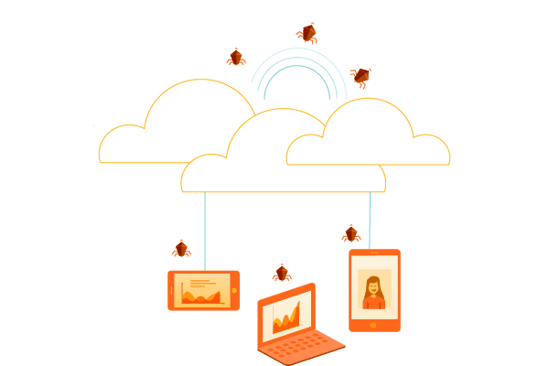
Studies show approximately 90% of attorneys reported that they access law firm information remotely. In this case, cell carriers’ data networks are generally held to a higher security standard than public wireless (Wifi) networks. If wireless connection needs to be used, law firms should consider installing a virtual private network (VPN), which encrypts their internet activity and makes their identity and location untraceable, preventing unauthorized access from outsiders.
It is important to note that a VPN is still susceptible to security breaches. In addition to VPNs, attorneys should add an SSL 2048-bit key certificate (known as HTTPS) or HTTP Strict Transport Security (HSTS), which encrypts data in transit and protects users from eavesdroppers. With limited benefit, attorneys can install “HTTPS Everywhere”, a free browser extension developed by Google for some supported websites, in an attempt to protect themselves against many forms of surveillance and account hijacking.
As remote work becomes a standard for many industries, the legal profession needs to quickly adopt the trend, and keeping up with technology and cybersecurity is no longer just an option. To remain productive and improve bottom line, law firms can embrace digital communication tools and the cloud to help attorneys stay connected and effectively collaborate with their peers from outside the office. As technology revolution continues on, law firms need to implement strong technology and workflow strategies to ensure the longevity of their business and success for their clients.
Categories: Legal, Managed IT Services, Network Security











