When Facebook, Instagram, and their family of applications goes down, the world takes notice. More than just an inconvenience for its users and a PR nightmare, these outages cost companies big money. Facebook’s outage in March 2019, said to have been caused by a “server configuration change,” is estimated to have cost the company $189 million. And that hasn’t been their only outage in 2019.

While that magnitude of lost revenue isn’t likely for most companies, any potential impact to productivity and your bottom line from an IT standpoint should be mitigated as quickly as possible.
Luckily, this challenge can be easily resolved with regular maintenance and a robust downtime strategy. Unfortunately, many companies are unable to staff full-time employees to perform these tasks. One solution is to outsource to a managed IT service, which can implement remote monitoring and planned downtimes, getting the job done affordably and allowing you peace of mind.
Unscheduled Outages Causes and Risks
Although losing internet access for an hour may not sound like a crisis, it has the ability to create a massive ripple effect. The cost per hour of downtime includes lost revenue and lost employee productivity; however, it also includes the monetary costs of recovery and intangible costs, such as a damaged reputation.
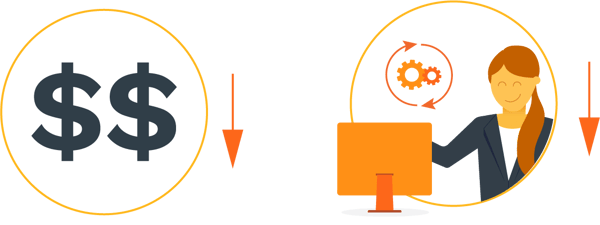
An example of an unplanned outage and the risk it poses to businesses is a company that migrates their telephone system to voice-over-IP (VOIP) to enjoy the lower costs of data-based calls, but discovers that a hiccup in their internet creates a simultaneous telephone service outage, frustrating customers who are trying to get through and exacerbating simple issues into bigger ones. Or an organization that uses cloud storage suddenly finds they lose access to data, halting production in the middle of the workday. How about an eCommerce company with online sales applications that are unable to write new business due to a glitch in their app? Both the company and their clients lose revenue due to the downtime, and customers are left with a bad taste in their mouth and decide not to come back to complete their purchases. These outages are not just internal productivity issues. They run the risk of clients and customers losing trust in you if they are not handled immediately and appropriately.
How to Reduce Unplanned Downtime
Common causes of unplanned IT downtime can be linked to hardware failures, equipment problems, human errors by internal staff, system security attacks and even natural disasters. Luckily, you can reduce downtime by taking proactive measures to prevent it. Some ways to do this are:
- Implement network monitoring. To best prevent downtime, it is imperative that you know why it is occurring. Tracking patterns and enabling an early warning system is one of the most popular strategies for getting ahead of problems, with 64% of respondents to the IHS study indicating they are following this outsourced strategy.
- Keep spare parts available. As your devices age, you will need spare parts that can be difficult to obtain. Significant delays can occur while you wait for a special order or a critical part to be manufactured. For companies with a wide variety of equipment to support, using remotely-managed IT services enables you to take advantage of economies of scale.
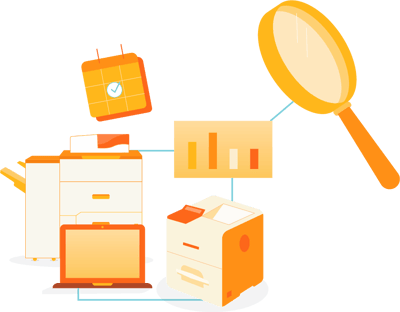
- Develop a strategy for scheduled preventative downtime, during which IT equipment can be inspected, serviced and repaired. Test all emergency protocols, review the quality of backups and practice running restores. You will never lose all data and functionality if you can depend on restoring from a backup.
- Train your employees to understand how your hardware and applications function. User error can impact a machine or instigate software slowdowns that lead to unnecessary disturbances. Your workers must be able to properly use the tools in their office to minimize downtime.
- Check your physical surroundings. The most competent managed IT services provider has no control over water damage, fire, clumsy employees or furry critters chewing through the cables. Perform weekly inspections to determine if the premises are in good condition. Check for obvious dangers such as loose cabling, airflow blockages, structural damage to equipment or facility challenges like overheated server rooms that could represent a risk to your hardware.
The main cost of downtime is the loss of income and customer dissatisfaction. These challenges can be eliminated by implementing a downtime strategy with help from a managed IT provider. A nominal investment in the management of your systems will help ensure that you have a steady flow of income and satisfied customers.
Categories: Managed Services, Strategy, IT Management











