Chances are you’ve already become familiar with the cloud- that all- encompassing data software that’s completely revolutionized the way businesses store and access information. With reduced IT costs, scalability, business continuity and collaboration efficiency, the cloud has introduced us to a new era of office technology. It has given us the ability to connect multiple devices under one umbrella, and now your printer and copier can become part of the family, too.

ICE (Integrated Cloud Environment), kicks your multi-function printer up a notch with powerful scanning, OCR (Optical Character Recognition) file conversion, document delivery, and mobile printing as cloud services. Here are a few ways you can streamline office productivity with an ICE solution.
1. Stay Connected On the Go
Whether employees are traveling for work, visiting family, off for the holidays, or at home with sick kids, being away from the office is no longer a viable excuse to not get things done- don’t let lack of printer accessibility block their flow! Cloud printing solves the problem of not having access to a printer when you or your employees are working remotely. Even when working from home or traveling for business, hitting the print button will send documents directly to the office printer. You don’t need to connect to a network in order to print, and there are multiple ways to submit a print job, including your laptop, smartphone, or mobile device. With Print Cloud, you can print from any Print Cloud enabled multi-function printer (MFP), without installing printer drivers or even knowing where you'll be. The ability to scan and send documents from the MFP to your mobile device, storage location and a variety of other cloud-based applications gives your mobile workers the productivity they need with the flexibility they want.
2. Scan Directly to the Source
Chances are your office may already use services like Google Drive™, Box™, Syncplicity®, Dropbox™, Office 365™, Evernote®, Salesforce® or any of the 20+ services ICE supports. With a cloud scanning system, you can scan documents and send them directly to the source- optimizing disjointed communications between your team and it’s office equipment. The extra steps it takes to scan documents to your computer, save it to your drive, find, and download it to the correct file become obsolete with an integrated cloud solution. This saves you and your employees hours when scanning large amounts of paper documents into your office’s digital database. A direct scanning and routing process eliminates the unnecessary steps in your overall document management workflow to streamline your employee’s day-to-day processes.
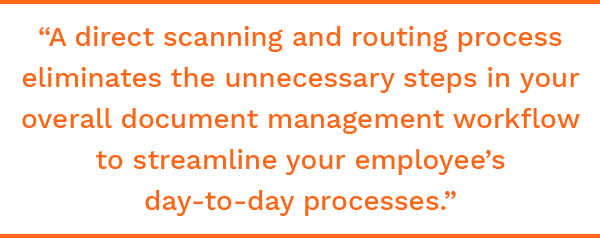
3. Never Retype a Document Again
Ever had to wait for work orders, contracts, supply lists or PDFs to be typed up and saved into your business’s digital archive? It's not uncommon to see precious hours wasted on these tasks that don’t help the company grow because employees are spending time in non-revenue generating activities such as transcribing information, retyping documents by hand, and other manual data entry efforts. With an ICE, you and your employees won’t ever have to waste precious time again. With cloud scanning, automatic OCR and file conversion eliminate the need to retype documents. Scanned documents become searchable with editable text, making the conversion from hardcopy to digital almost effortless.
4. A Simpler Solution Without Costly and Complicated Software
Because ICE is a cloud service, there's no need for servers, system integration, software updates, or maintenance. No more skipped updates slowing down your network- the cloud will automate settings to make sure you’re getting the best and most innovative service from the system. And because there’s no set up with ICE, you can worry less about software and equipment malfunctioning and slowing down your work day. Compared to traditional copying and scanning software, an ICE system will take care of itself- so your office productivity can increase and your finance team can get a much-needed break!

5. ICE Works With You
It’s easy to customize what services you need from your ICE solution. Since it’s a cloud-based system, adding or changing the services your ICE offers is as easy as logging into your account. It’s allows your company to experience its full potential without being bogged down by day-to-day inefficiencies. With ICE, a scalable and flexible solution is available at your fingertips no matter what your current IT plan is and where you see it going in the future.
An ICE solution streamlines office productivity, allowing employees the freedom to easily work from home and on the go as well as saving valuable time and energy spent on traditional copying and scanning. Optimize the state of your office by eliminating obsolete steps that take time away from progress and growth. Making the step toward digital transformation with a customizable ICE plan, you’ll be taking advantage of the latest technology towards the most efficient office experience.
Categories: Office Hacks, Managed Services










