Your business’ cybersecurity could be potentially threatened by a few causes, including carelessness or uninformed employees. Due to the constant increase in data breaches over the past few years, internal internet security is especially important for your company to consider.
Regardless of its size, businesses have found it difficult to pay for the expensive costs when a data breach occurs. In 2018, Gemalto’s Breach Level Index indicated that during each second in the first half of the year, the equivalent to 291 records were stolen or exposed. This database tracks data breaches all over the world. Only one percent of this information was encrypted, and many individuals’ medical, credit card, and financial data was disclosed to the public.
.png?width=650&height=372&name=Artboard%201%20copy%20(3).png)
Much of this could have been prevented with stronger internal internet security measures that restricted the content that employees could access, preventing them from downloading malware and falling victim to phishing scams. Protecting your company’s confidential information is necessary in order to sustain relationships between major stakeholders.
Your company’s cybersecurity starts from the inside. A cybersecurity strategy that is planned in advance and resistant to potential threats is necessary to implement into your company. It is extremely easy for employees to download a game or view an unethical website due to the availability of the Internet at work. The first step towards protecting your company is limiting the content that your employees can access through content filtering or site blocking. However, while both options achieve the same goal, they work in slightly different ways.
Here’s how they differ:
Content Filtering Focuses in on the Content that is Present on Web Pages
Content filtering works similarly to ad-blocker software, but on a much larger scale. It refers to the use of a program that screens and/or blocks access to web pages or emails that are considered unacceptable. This does not prohibit your employees from accessing websites completely, but it does use Secure DNS to remove specific content such as plug-ins and streaming videos that could be potentially harmful. DNS Security protects your company from attacks through digitally signing the data, ensuring validity of the content.
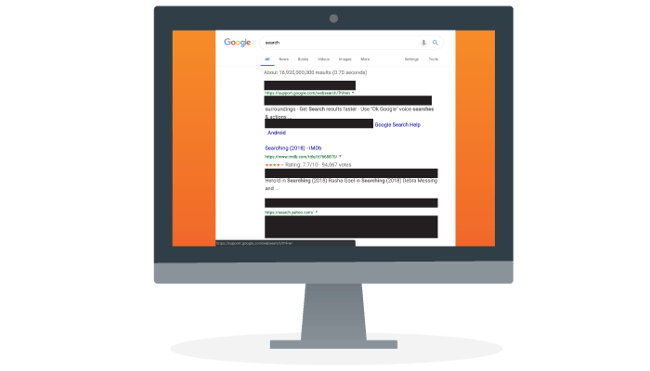
The benefit of using content filtering is that it still gives your employees access to websites that could be important to their work performance, while also protecting your servers by blocking out harmful material like advertisements with built-in malware and viruses. Furthermore, ransomware is sometimes hidden in downloads that appear to look like videos or games, but these downloads could result in a domino effect of separate viruses. Internet access control solutions could resolve Human Resource problems, such as online shopping during work, eliminating bandwidth issues.
With content filtering, your company has the availability to increase or decrease your filtering capacity depending on if your company grows or diminishes. It may be a time-consuming process to discover the right solution for your organization, but it will pay off in the long run.
It can even increase employee productivity by removing bulky web content that slows down loading times, making it quicker and easier for your staff to access online information, as well as blocking out not-safe-for-work (NSFW) content ads that may pop up. If this type of content does pop up, a company could face risks of sexual harassment claims, thus providing an uncomfortable and hostile surrounding work environment. Hate sites or violent content could also be unfortunate to see, especially because it could compromise employees’ safety.
Content filtering demonstrates how unacceptable it is to disrupt your company’s performance with inappropriate content. It also demonstrates the need for your company’s mission and values to be clearly stated and the consequences that will be enforced if necessary.
Site Blocking Prevents Employees from Accessing Specific Websites
Instead of focusing in on specific content, site blocking utilizes a firewall to restrict access to entire websites. Giving you more control over what your employees can and cannot access, site blocking allows you to ban unsecure websites, as well as sites with pirated material and adult content – all of which are associated with security risks.
Another benefit of site blocking is increased productivity. By banning streaming services, social media platforms, and online games, employees are unable to access “time-wasting” websites that could negatively impact their work performance.
.png?width=639&name=Artboard%201%20copy%202%20(2).png)
What is the Right Solution for You?
Choosing the right internal internet solution depends on the needs of your business. Both content filtering and site blocking forces employees to comply with company security measures by limiting what can be accessed on your company’s computers. If your business depends on higher-level employees, such as management and senior staff to access and collect information from social media platforms and other “time-wasting” websites, content filtering allows you to set up profiles for specific employees that bypass the filters. There are also options for those who have particular roles that mainly involve social media. However, if you need a solution that prevents all access to specific sites that inhibit productivity and could compromise your company’s security, site blocking would be the better option.
Internal internet security is an important part of strengthening your company and maintaining its valuable mission for the future ahead.
Categories: Security, Cyber Security











