We’re all familiar with that feeling of panic when an important file can’t be found. Even worse is the realization that it has somehow been misplaced or deleted, and it wasn’t backed up. Unfortunately, data loss is pretty common and has devastating effects on both the success and reputation of a company. Did you know that almost 60% of companies that suffer data loss shut down within six months? Even for the businesses that don’t shut down, the aftermath isn’t easy; on average, companies pay $7 million in order to recover from data loss. The other, less obvious cost is just as damaging: data loss can shatter the trust of your clients and the credible reputation you’ve established for your business.

As horrible as it is, every year there are reports of data backups malfunctioning, or just not happening at all, causing heavy damage to the companies involved. This is all avoidable, though. By making sure everyone is on the same page and identifying any possible weaknesses in the office data security systems, from backups to employees using personal devices for work, the entire office can be easily trained to prevent the type of data loss that makes everyone panic-and you can be the first one to help set that example for the rest of your team.
Especially when working with so many different employees and clients, it’s important to be aware of all the tools necessary to prevent these kinds of mistakes and data losses from occurring. As someone who can also help set the tone for the office, it’s particularly crucial to know of and spread these tools to everyone else, too. Luckily, taking advantage of proper data backup procedures, along with working to continuously tighten security and increase efficiency, can lead to positive benefits for the entire office. Here are 7 tips you can share with your employees to help them optimize their data backup processes, and avoid that horrible, headache-inducing search for lost files:
1. Organize and Name Consistently
It’s really important to develop a consistent method of organization that you and your team familiarize yourselves with. Your team may be using a handful of Cloud systems that store files, some of the most popular being GoogleDrive and Dropbox, but there needs to be a constant standard for organization and naming across all systems.
The best way to do this is to establish a standard method of sorting files so your team is always on the same page with knowing where they are and how to locate them. This will reduce the chances that someone misplaces or deletes data by accident. It will also save time and energy when it comes to determining whether data has been lost or misplaced, and retrieving or restoring this data. Anytime a file is created, modified, duplicated or shared, make sure it is placed within the correct folder and labelled properly.
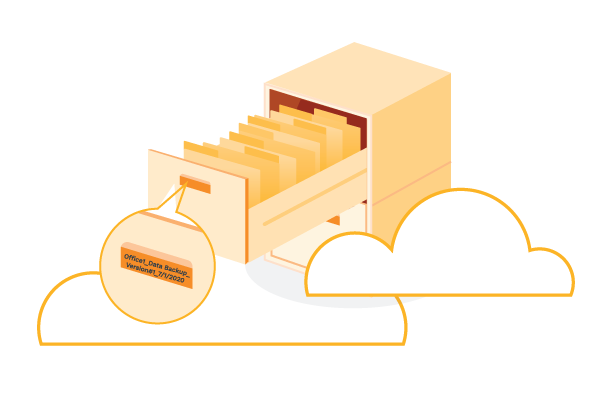
It’s also a good idea to adopt a naming convention for better document management and simplicity of organization. For example, if you’re working on client files, you can set up a naming convention that follows this format: “CLIENT NAME_PROJECT NAME_VERSION#_DATE”. This makes it incredibly easy to search for any document. Make sure all team members are on board with the different naming conventions and you’ll soon notice how locating, restoring and sharing files becomes much easier.
2. Prioritize Important Data
Within this process of organization, you should also prioritize your data in order of importance. While all files need to be backed up, less important files don’t need to be backed up as frequently. The same can be said for files that haven’t been modified recently. However, surely we all agree that data that is particularly sensitive or critical should be backed up daily.
In order to do this, you need to define what ‘important’ data is. An easy guideline to follow is to prioritize data that, if lost permanently, would interfere with your work or pose a hindrance to the business. Some examples are private business correspondences or the details of important transactions. Make sure the entire team understands what files should be considered high priorities, so that at the end of each workday, they can easily identify the critical files and back them up.
3. Have Backups Offsite
The most common and obvious place to backup your data is in the cloud, and most companies nowadays use some sort of online software to do this. What you might not know is that in addition to backing up your data to the cloud, having a copy in a location other than your office is highly recommended. You should encourage all your employees to invest in a portable storage device, such as a flash drive or hard drive. This small action will go a long way. Your employees will have to regularly backup the data manually, which can be a bit tedious but is well worth the effort. Let them know that they should store this external backup in a safe location, away from potential risks such as extreme weather or fire. This way, if the onsite data is damaged or destroyed, no need to stress - you can relax knowing that the data is safe and can be easily retrieved.
Another way to think about maintaining data backup copies is to follow the 3-2-1 rule: keep three data backup copies, store two on different media, and store one in a secure off-site facility. This is an easy way to remember the importance of having data backups in multiple locations.
4. Remember to Update Security Systems
A sound security system goes a long way towards protecting you from the most immediate cyber threats. It can protect your local backups, if stored internally, as well as your cloud-based backups. Your workplace has probably already implemented these measures on devices that are permanently within the office. Make sure your employees are familiar with what the security systems are and how to access them; they should make it a habit to check that their security systems are up to date on a daily basis. This will vary depending on the security software used, but typically they can go to the settings to check if there are any updates or new versions available. They might also need to check the app store where the software was downloaded from.

Remember that just one small slip up can have devastating consequences, so an action as monotonous as checking on your security system really can make all the difference.
Also, keep in mind that your employees’ personal laptops and mobile phones are also potential points of entry to the corporate network. That’s why these devices should be properly equipped to defend against possible threats.
A strong security system should already be on everyone’s personal devices, however, if that’s something lacking in your network security, you’ll need to get in touch with your IT team to patch up those holes in your network. A great place they can start is to download antivirus protection on their laptops and smartphones/tablets, whether it is Apple, Android or otherwise, or to find the right managed IT team to manage your network.
5. Secure Personal Devices
Even after installing and maintaining security systems, there are still a few ways your employees can further secure their personal devices. Having a discussion with your team about some of the following suggestions can help instill increased awareness and encourage these practices to become a habit.
First and foremost, set a quarterly reminder to urge your office to change their passwords regularly; this reduces the likelihood that a hacker will access the company’s database through any login credentials. The most effective passwords are complex and contain both letters and numbers. Employees should also avoid connecting to public Wi-Fi networks, especially when in the workplace. Instead, remind them to use cellular networks as often as possible, as they are much more secure. To go the extra mile when working remote, your IT team can set each employee’s household up to connect to a Virtual Private Network (VPN). A VPN encrypts the data and masks your location, thus making it more difficult for any hackers to access the company database. There are many options to choose from when it comes to installing a VPN.
This advice doesn’t only apply in the workplace; remember that any personal devices your employees remove from the workplace present an increased risk to the organization. Talking to your team about this will help them understand that small changes, like connecting to a VPN or changing your password frequently, can add up and make it much more difficult for cybercriminals to take action.

As important as security is, the best data backup procedures are also highly efficient. Some common reasons that data isn’t backed up regularly is that people forget, or it takes too much time. This is when encouraging your employees to enable automatic backups will come in handy. They can do this by visiting the settings of the cloud storage software. Look for ‘automatic backup’ in the settings - this may be worded differently depending on the software you use. They will then have the option to enable automatic backups and select the location where the data will be saved. With most softwares you can set a schedule by selecting the frequency of the backup, and specifying the exact time it will occur. This will save your employees the effort and give you a greater peace of mind, knowing that regular backups will be created of all the most important files.
When it comes to offsite backups automating the process is not possible, but regulating it is crucial. Encourage your employees to determine a time when they will manually backup data to the portable storage device, and stick to it. This could be after each stage of a project, or at the end of the workday.
7. Always Double Check
While creating regular backups is a fantastic start, often it isn’t enough. A common mistake is that people assume their backed up data is working, when errors and malfunctions can happen.
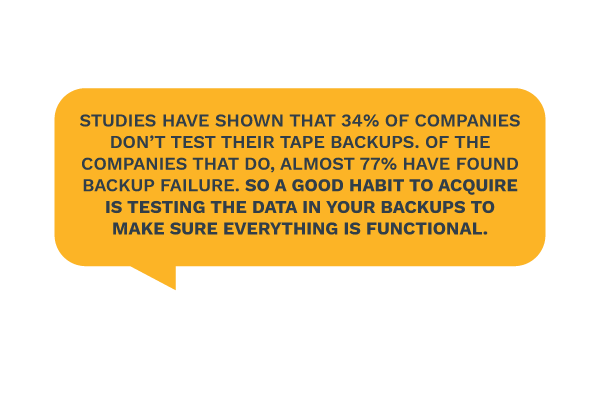 The easiest way to do this is to spot check. This is a simple process that you can explain easily to your employees and demonstrate if needed, as it requires little technical prowess. Simply select an important file from your most recent backup and restore it. Make sure it is restored to a different folder, titled “TEST_RESTORE” or something along those lines. First verify that you can open the restored file, then compare the restored file to the original file and make sure the contents are identical. You can also check if they are the same size, by right-clicking and selecting ‘get info’ or something similar. Ideally you would repeat this process with a few more, randomly chosen files.
The easiest way to do this is to spot check. This is a simple process that you can explain easily to your employees and demonstrate if needed, as it requires little technical prowess. Simply select an important file from your most recent backup and restore it. Make sure it is restored to a different folder, titled “TEST_RESTORE” or something along those lines. First verify that you can open the restored file, then compare the restored file to the original file and make sure the contents are identical. You can also check if they are the same size, by right-clicking and selecting ‘get info’ or something similar. Ideally you would repeat this process with a few more, randomly chosen files.
Remember, even by following all the proper steps for data backup, the system is only effective when used and tested regularly, so incorporating regular spot checks into your team’s routine and familiarizing them with the concept can be a great way to keep up the company’s efficiency and security as a whole.
Employee Knowledge is Power When it Comes to Data Backups
Unfortunately, the threats to a company’s data continue to grow every day. From deliberate theft, hacking and sabotage, to unintended technical malfunctions such as file corruption and hardware failure, there are numerous ways data can be lost. Sometimes data loss is out of our control, but this is not always the case. IT and security professionals have claimed that 60% of insider security incidents occur due to careless employees. A lot of these incidents can be avoided by talking to your team and instilling in them an awareness of data loss risks and a basic understanding of the appropriate procedures. The above tips are easy to follow while also being brilliantly effective; they bring you one step closer to securing your company’s backups and protecting against data loss.
Categories: Security, Data, Data Backup











