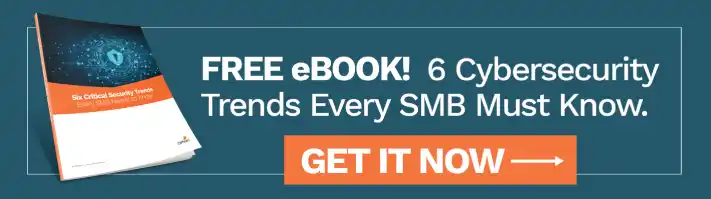With cybercrime on the rise, taking proactive steps to protect your organization’s data is critical. But the sad truth is that office employees are the most vulnerable and an easy way for hackers to gain access to your company’s system. According to 2018 research done by Shred-it, more than 40 percent of reported security breaches are caused by employees! It’s pretty scary to realize that those in your office could be the cause of a costly security breach. Fortunately, training your team on internet security is simple and doesn’t require any IT specialists.
All 6 of these best practices can be easily implemented throughout any office no matter the size or industry. Your company will greatly benefit and appreciate efforts to set a standard when it comes to internet security practices. Read these 6 easy-to-follow steps that you can implement to help your employees fend off cyber attacks:
1. Implement Security Awareness Tests
Security awareness tests are the easiest way to teach employees how to best protect themselves and your business from harmful threats. These services let you send emails to employees that educate them on:
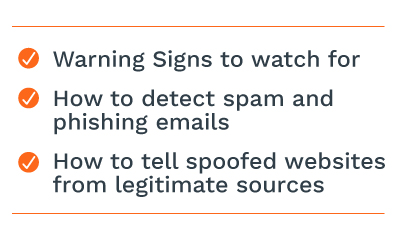
Incorporating these internal protocols to train employees prepare them for when it actually occurs. Security awareness services can involve sessions where each employee is sent fake emails, spoofed websites, or attachments with viruses. This gives your team a practical way to identify these tricks, as well as giving you internal data on which employees are most likely to click on suspicious links. Monitoring which links are clicked on can show you how educated your employees are and show how much improvement is needed.
Hackers are constantly finding new methods to compromise data so regularly doing these trainings is important to keep your employees up-to-date.
2. Keep Track of Mobile Devices
As mobile devices have made their way in as important components of business workflows, they also leave large openings for cyber attacks. It’s important to educate your employees on managing their smartphones or tablets.
Employees should never access sensitive data on mobile devices using an unsecured wireless network. Across the world, it’s common for hackers to set up traps in common areas like airports, coffee shops, or train stations. In any popular space, it’s never safe to assume the wireless network is 100% secure. That’s why it’s important to constantly remind employees that networks are one of the easiest gateways for cyber attackers to access sensitive data and to always use personal data when needing to do so.
Another simple reminder for employee’s mobile devices is to always use double authentication when accessing email accounts or workplace apps on their mobile devices that contain any sensitive information. As much as we don’t like to admit it, anyone could make the simple mistake of leaving a mobile device behind in a taxi or restaurant. That’s why it’s better to be safe than sorry and password protect all devices and double authenticate all accounts.
3. Password Security
Obviously, password security is a must. Passwords are another easy way for hackers to infiltrate your networking system. Educate your employees on the best practices for password security:

4. Unauthorized Software
Make it clear that employees are not allowed to install any unlicensed software to a company computer. Unauthorized software makes the computer susceptible to malware that can corrupt company data. It is important to make it clear that cyber attacks are not just a matter of personal security but it affects the security of the organization as a whole.
5. Install Every Update
Constantly updating systems or apps on a computer can get annoying, but ignoring these notifications could compromise the company’s security. Updates are the way developers upgrade software and patch known security vulnerabilities. By not doing an update, your office system becomes more and more vulnerable to hackers. It allows loopholes in the security for hackers to exploit and creates more patches in your network that hackers can easily target. Constantly reminding your team to install every update is any easy way to save your company in case a major security breach were to ever occur.
6. Continuous Backups
It is crucial to regularly backup data on either a hard drive or a cloud-based software to protect digitally stored documents, photos and personal information. Backing up data is one of the most important ways to defend against cyber attacks. Hackers can cause malicious damage or modification to data and even theft of valuable data that contains sensitive information. Constantly remind your employees to secure, store, and backup data -- before it’s too late.
Company security starts with your team—and with you. Educating them with these simple ways to protect against cyber attacks can go a long way. Remember to frequently test your employees’ security awareness, change passwords, and keep track of mobile devices. Creating a company protocol revolving around security will remind employees to not download software and update their system regularly. While hackers are constantly changing their techniques, follow these basics to help your employees identify these threats and defend against cyber attacks.
Categories: Security, Office Hacks