In the digital age, electronic data is a key component to any type of work; without it, work would just stop and money would drain. That is why the concept of data backup is extremely important.
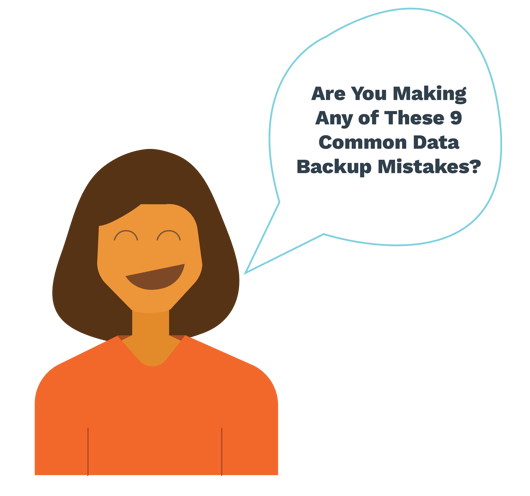
However, the art of backing up data, like how it gives the opportunity to save data, also gives the opportunity to create common, yet disastrous mistakes. To address and avoid such mistakes, a data backup strategy must be created; that is the key point to remember. But to accomplish the task, three important terms that are included in a data backup strategy must be defined & popular backup mistakes must be brought to light.
Definitions of Storage, Backup and Recovery, and Disaster Recovery Plan
Storage. Storage is simply placing your information assets so that they can be found again. Information is commonly stored as paper, on tape or discs, local hard drives, offsite servers, or in the cloud. Cloud storage is a cloud computing model in which data is stored on remote servers (often from a third-party provider) accessed from the Internet, or "cloud."
Backup and Recovery. Backup and recovery refers to the process of backing up data in case of a loss and setting up systems that allow that data recovery due to data loss. Backing up data requires copying and archiving computer data, so that it is accessible in case of data deletion or corruption. Data from an earlier time may only be recovered if it has been backed up. Data backup is a form of disaster recovery and should be part of any disaster recovery plan.
Disaster Recovery Plan. A Disaster Recovery Plan (DRP) is a business plan that describes how work can be resumed quickly and effectively after a disaster that results in a major disruption of business. Disaster recovery planning is part of business continuity planning and applied to aspects of an organization that rely on an IT infrastructure to function. The overall idea is to develop a plan that will allow the IT department to recover enough data and system functionality to allow a business or organization to operate.
Now, with that knowledge in mind, here are the 9 common data backup mistakes your data backup strategy must address:
9 SMB Data Backup Mistakes
1. No Backup
This is the most obvious, yet easiest mistake to fix. If you do not have any sort of backup, you are not alone: Reported by Ponemon Institute’s 2019 Global State of Cybersecurity of Small and Medium-Sized Businesses, 39% of SMBs don’t have an incident response plan. Now, the percentage may seem small, being less than fifty percent.
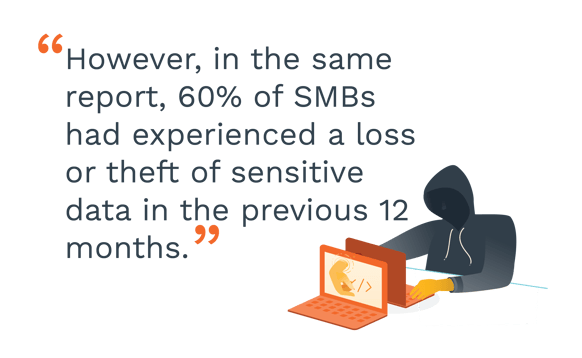
Disasters of any sort, whether they be a simple human error, a natural disaster, or a ransomware attack, will come upon your business one way or another. There is no knowing how and when a disaster will occur. Fortunately, there is a way to diminish its negative impact; the first step is to put a backup into place.
2. Inconsistent Backup
Simply installing a backup system for your data and calling it a day is not enough. Keep in mind that the average failure rate of backing up data all data is 75%, (Sherweb.com). Like all systems and plans, there has to be a thought and process to it. An example would be to implement a schedule to when each backup will occur. For the average small business, a weekly backup is often enough. Daily backups are recommended for remote work, regular work with client data and/or for businesses in regulated industries. Overall, the rule of thumb is the more data produced and the more significant the data is, the more frequent the backups should occur. With that, the average failure rate of backing up data would be easier to avoid for your business.
3. Forgetting Your Other Offices
Your business’ data usually does not exist solely in the four walls of your business’ building--the data can also exist in your and your team’s other offices, including your team’s and your own home; this is especially true for those who telecommute. The more spread out your data is, the more vulnerable it is to fall into danger. According to the 2019 Global Data Risk Report by Varonis, 22% of all folders used by a company are open to everyone. To comprehend this statistic, if 80% of companies have over 1 million folders total, then 50,000 of those folders are open to everyone.
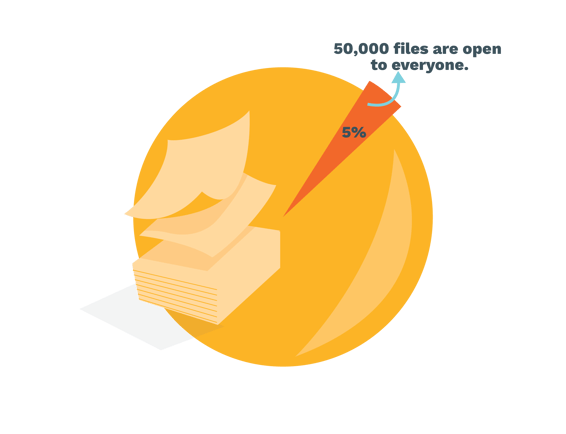
To curve this statistic for your own business, back up information on desktops and laptops beyond your business’ primary building. This tip is even more significant for regulated businesses.
4. Ignoring Mobile Devices
With the rise of work-related apps being available on mobile devices, mobile devices are playing a more important role in the working world, including your business. Mobile devices don’t only include smartphones and tablets, but also laptops and any other electronic device that is easily portable. This also means that mobile devices are becoming more susceptible to attacks, such as data breaches and ransomware. According to Sophos Labs, mobile attacks are becoming more sophisticated each year. With that, make your backup plan sophisticated as well: Install a mobile-friendly backup system to all your team’s mobile devices to make sure all types of important work data is safe. Most backup systems are compatible with mobile and desktop devices, such as Google Drive and OneDrive; take advantage of these types of systems so that your business’ backed-up data can reside in one platform of one form of data storage.
5. Relying Only on Physical Storage
Physical, or local, storage may seem like the most reliable backup system because it is the only type that is tangible and visible, such as discs and tapes. However, physical storage is subject to physical dangers, such as fires and floods, and even non-company-wide disasters, such as a disc breaking, overheating, or being misplaced. Other storage, like the cloud storage, is intangible, therefore giving an advantage to its users by defying physical disasters.
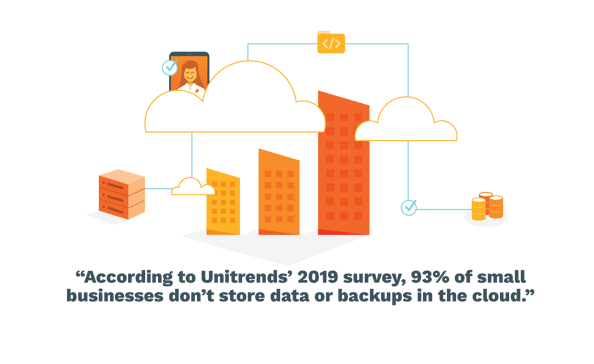
Fortunately, this statistic does not have to apply to your business: Install cloud storage for your business’ important data.
6. Not Using Automation Features
There are types of data storages that have a feature that automatically backs up your data; these types include cloud and off-site storage. This feature exists for a reason and must be used for backing up data effectively. The other option besides automatic backup is relying on a person to manually back up the data. However, 60% of data breaches, a type of danger data is susceptible to, is due to human error (Infosecurity Magazine). Human error includes forgetting to back up the data and incorrectly backing up the data. Moreover, manually backing up data runs the risk of wasting precious time that could be used for work. These automation features are available to help you and your business’ team members focus on the necessary work while it deals with the backup itself; take advantage of it.
7. Forgetting Archive Needs
There is a big difference between backing up data and archiving data. Data backup is for data that is currently changing and must be restored quickly; archived data is for data that is unchanging and is no longer being used, yet still needs to be retained. Grasping these two forms of data storage will greatly help sort your work’s data and create more storage room for your data’s backup. Experts agree that on primary storage devices, roughly 75% of the stored data hasn't been accessed for at least a year (Solarwinds MSP). The data that has not been accessed in at least a year is data that should be archived. Once archived, your data storage will have more room to take in data that needs to be backed up. Two pluses to archiving data is that your backed-up and archived data will be more organized and that your business will save money by not spending on extra backup storage space.
8. Not Storing a Copy Offsite
Common mistake #5 covered why cloud storage is important. This mistake covers why offsite storage is important. The saying, “Don’t put all your eggs in one basket,” can be applied to this point. Having all your backed-up data in one location makes it more vulnerable to on-site disasters, whether it is physical or digital, and can more easily put your team in downtime. Downtime is an event that is expensive, costing $8,000 for a small company and $74,000 for a medium company for each hour. Avoid this consequence by duplicating your data and placing it in an off-site storage. Off-site means outside the physical building your business is located.
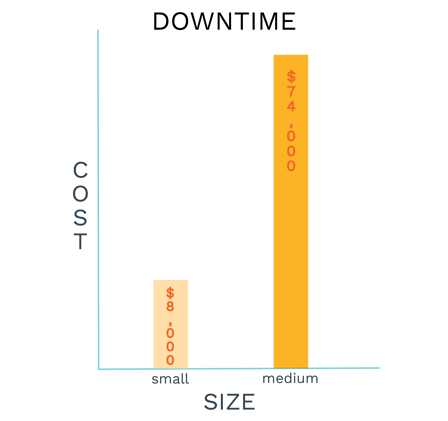
9. Not Verifying Backups
It is one thing to back up your data. It is a completely different thing to make sure the backed-up data is indeed backed up correctly. According to Ontech.com, 60% of backups are incomplete and 50% of restores fail. To avoid being a part of this statistic, take the simple step of looking at the data that has just been backed up in the storage before deleting the original copy. The extra mile can even be taken by downloading the copy of your data from your back-up storage to make sure it is usable. With that, you can have the assurance that your backed up data is usable data, waiting to be downloaded when necessary.
Categories: Security, Office Hacks, Cloud, Managed Services










